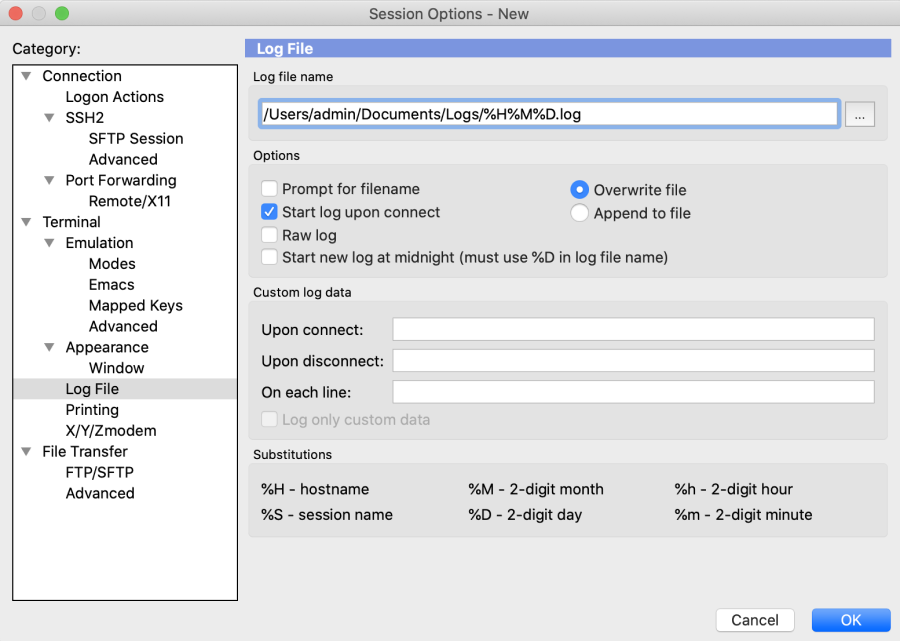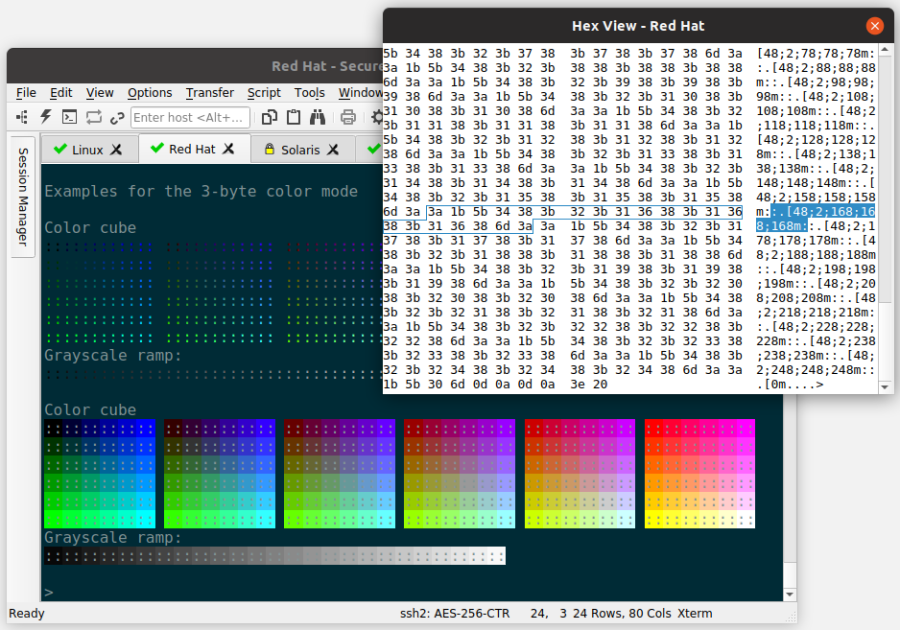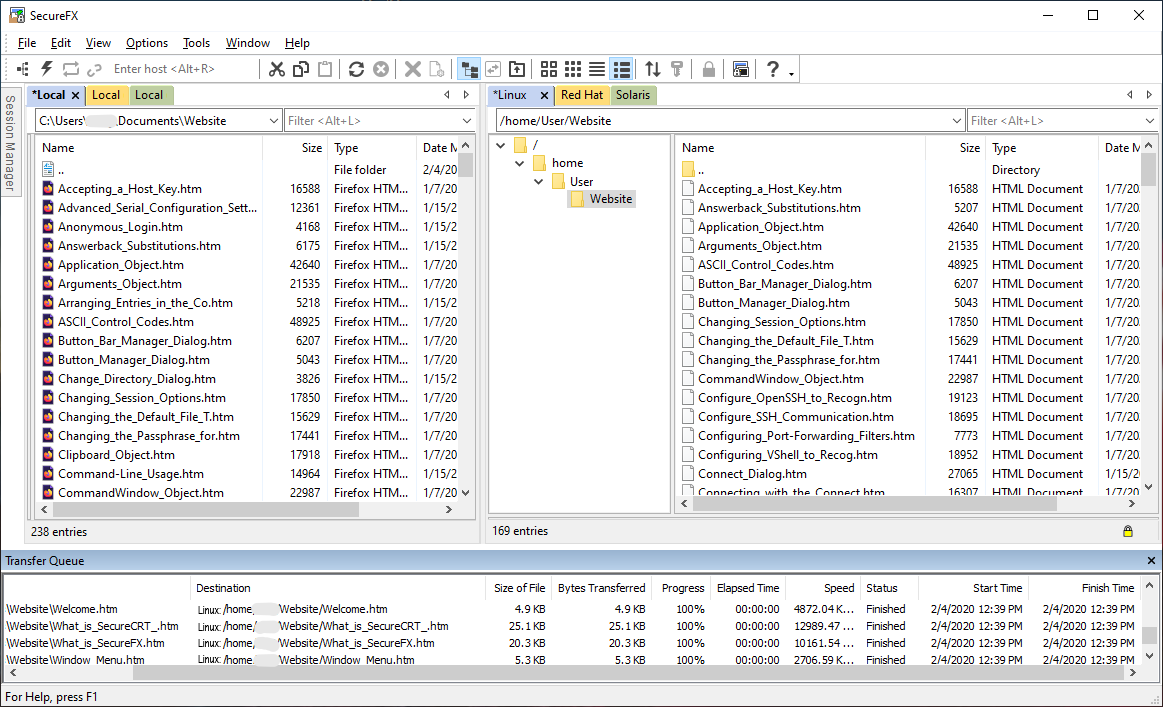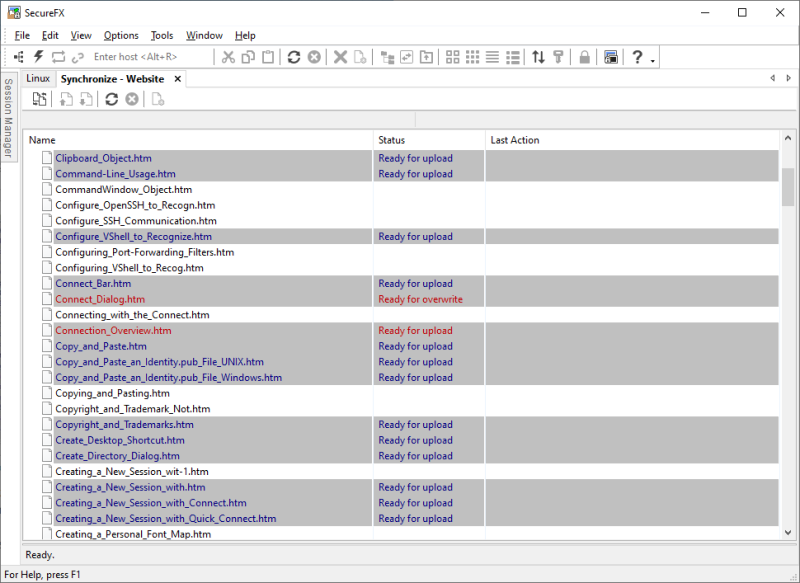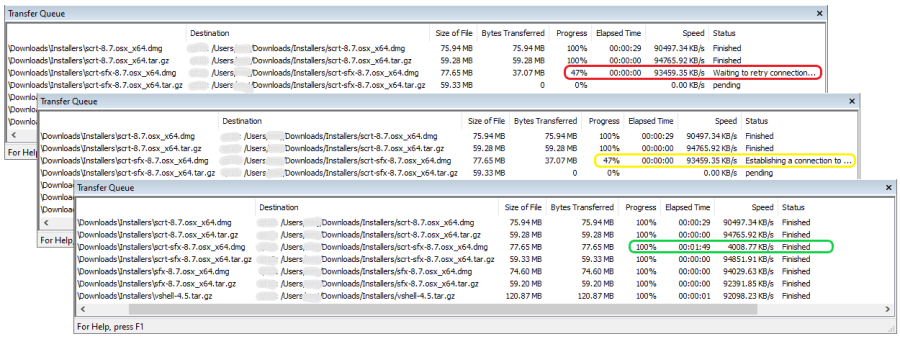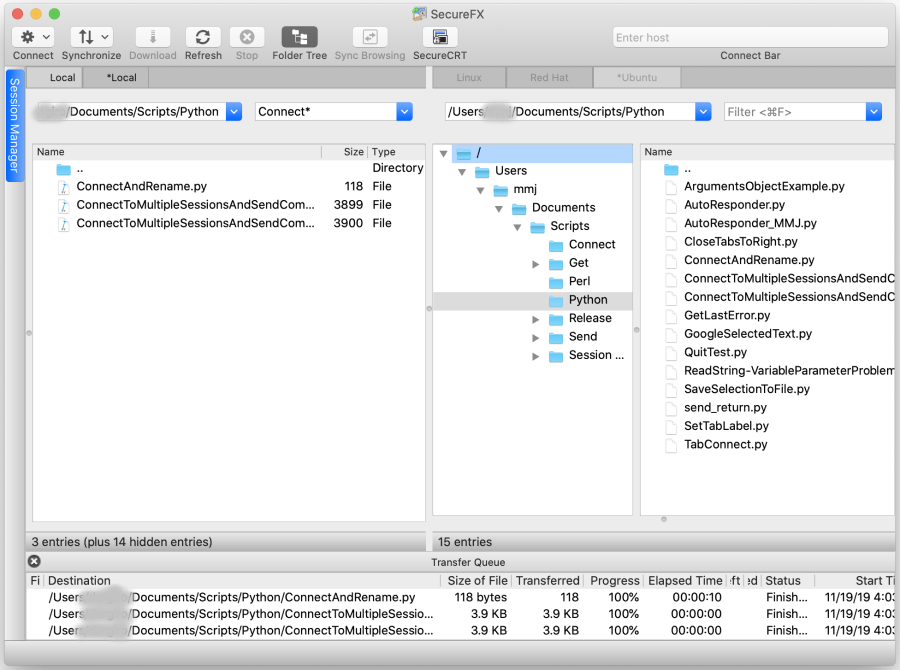▶ 제품설명
SecureCRT
SecureCRT client for Windows, Mac, and Linux provides rock-solid terminal emulation for computing professionals, raising productivity with advanced session management and a host of ways to save time and streamline repetitive tasks. SecureCRT provides secure remote access, file transfer, and data tunneling for everyone in your organization.
.webp)
Whether you are replacing Telnet or Terminal, or need a more capable secure remote access tool, SecureCRT is an application you can live in all day long. With the solid security of SSH, extensive session management, and advanced scripting, SecureCRT will help raise your productivity to the nth degree.
SecureFX
Our flexible file transfer client for Windows, Mac, and Linux gives you the tools you need to increase the security and efficiency of file transfer operations and site synchronization. SecureFX's user-friendly interface makes it easy to learn, and support for multiple platforms allows you to apply the strong encryption and authentication mechanism of Secure Shell protocol to your data-in-transit.
.webp)
▶ 제품기능
SecureCRT
Keyword Highlighting
Highlight individual words, phrases, or substrings in the session window to identify errors in log files or streaming output and to highlight prompts. Regular expressions are also supported, making it easier to highlight strings like IP addresses. Keyword display attributes (bold, reverse video, and color) can be combined.
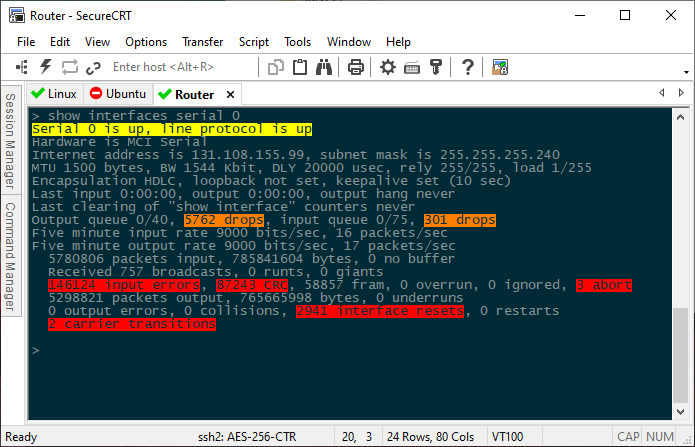
Tabbed Sessions
Tabs and tab groups allow you to organize sessions in a variety of ways so that you can get more done in less time. Tabs can be grouped vertically or horizontally, allowing you to compare the output of two sessions, group related sessions together, or work in one tab while monitoring the output from a command in another tab and then go back to a single tab group when the command has finished.
.png)
True Color
Xterm 24-bit color (True Color) is supported.

Logging
SecureCRT has a number of logging configuration choices to support troubleshooting and archiving a complete connection history including logging on connection, custom log data, parameter substitutions, and log rotation.
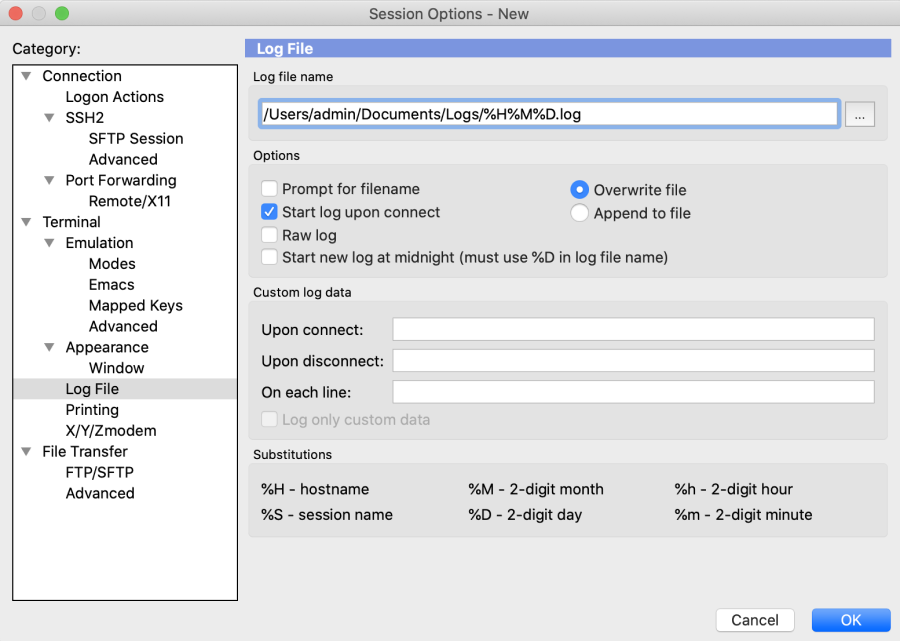
Hex View
The Hex View shows hex data independently for each connected session, making it easier to work with multiple Serial sessions.
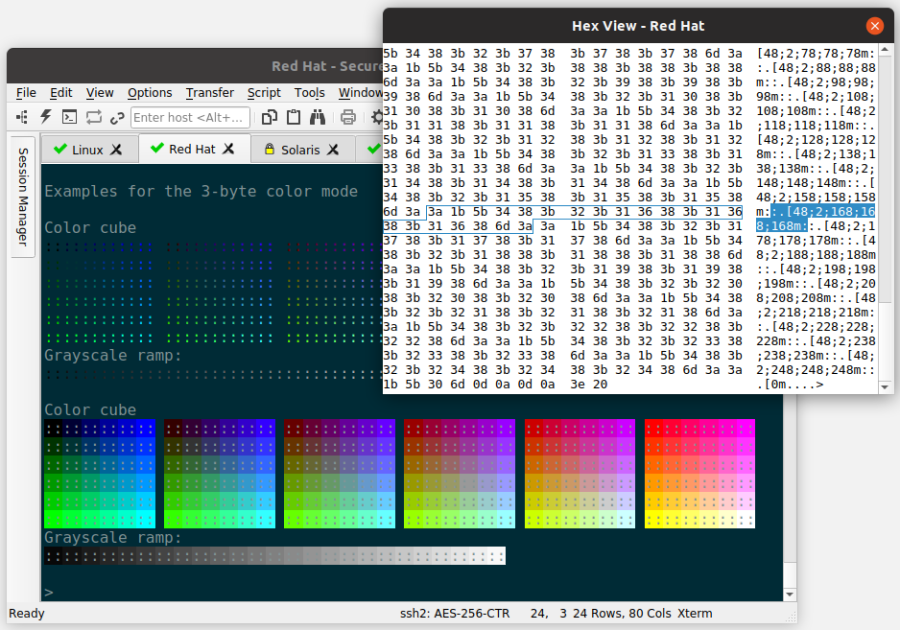
SecureFX
Multiple local windows
Open as many local windows as you need. For improved productivity, you have a new option to pair the remote session with its own local window.
Site Synchronization
SecureFX site synchronization handles upload, download, and true mirroring transfers between a local and remote system or between two remote systems (server-to-server). Filter your file selection with wildcard support, and store commonly used configurations in the synchronize database for quick recall.
Resume Interrupted Transfers
SecureFX assures recovery when transfers are interrupted, automatically resuming multi-file transfers. Relentless file transfer automatically reconnects and resumes transfer after a broken connection.
Multi-Platform Support
Network professionals and their users can run the same file transfer application on Windows, Mac, and Linux workstations, with common functionality and user interface. Add close integration with SecureCRT and you have a powerful system for maximum productivity.
▶ 시스템 요구사항
SecureCRT® for Windows
SecureFX® for Windows
VanDyke ClientPack for Windows
Windows® Server 2019
Windows Server 2016
Windows 10
Windows 8.1
Windows Server 2012 R2
Windows Server 2012
Windows Server 2008 R2
SecureCRT for macOS
SecureFX for macOS
VanDyke Clientpack for macOS
macOS® 10.15
macOS 10.14
SecureCRT for Linux
SecureFX for Linux
VanDyke Clientpack for Linux
Ubuntu 19.x
Ubuntu 18.04 LTS
Ubuntu 16.04 LTS
Red Hat Enterprise Linux 7.x


 문의전화 02-538-1423
문의전화 02-538-1423
 Microsoft
Microsoft JetBrains
JetBrains Figma
Figma Adobe
Adobe GitHub
GitHub Docker
Docker Zeplin
Zeplin Autodesk
Autodesk Acronis
Acronis DevOps
DevOps DesignOps
DesignOps loT
loT









.webp)
.webp)
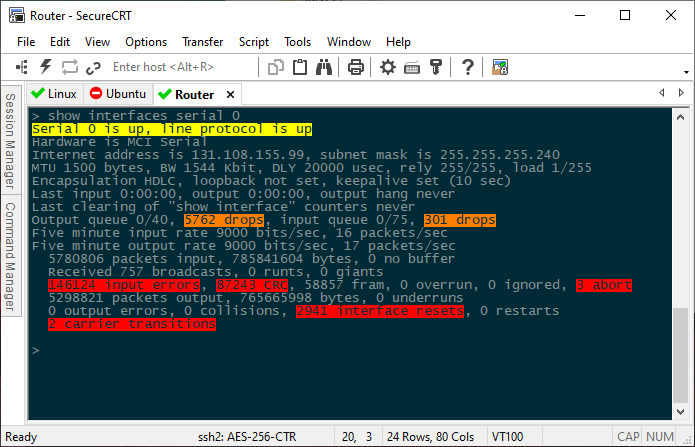
.png)