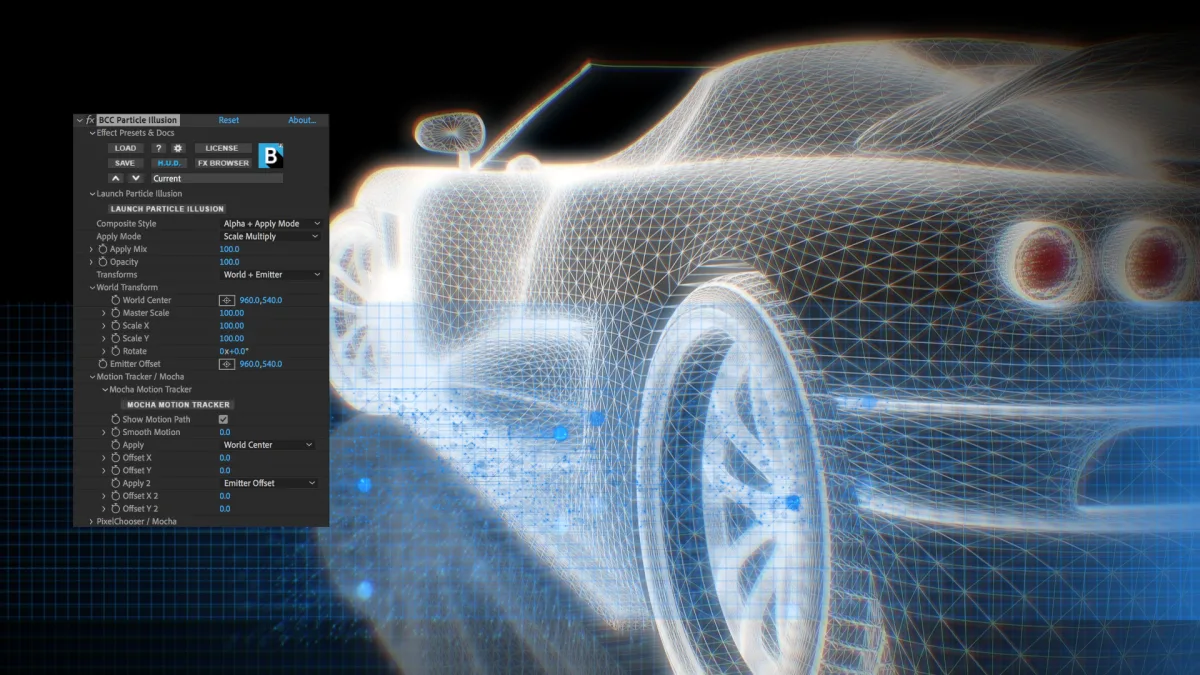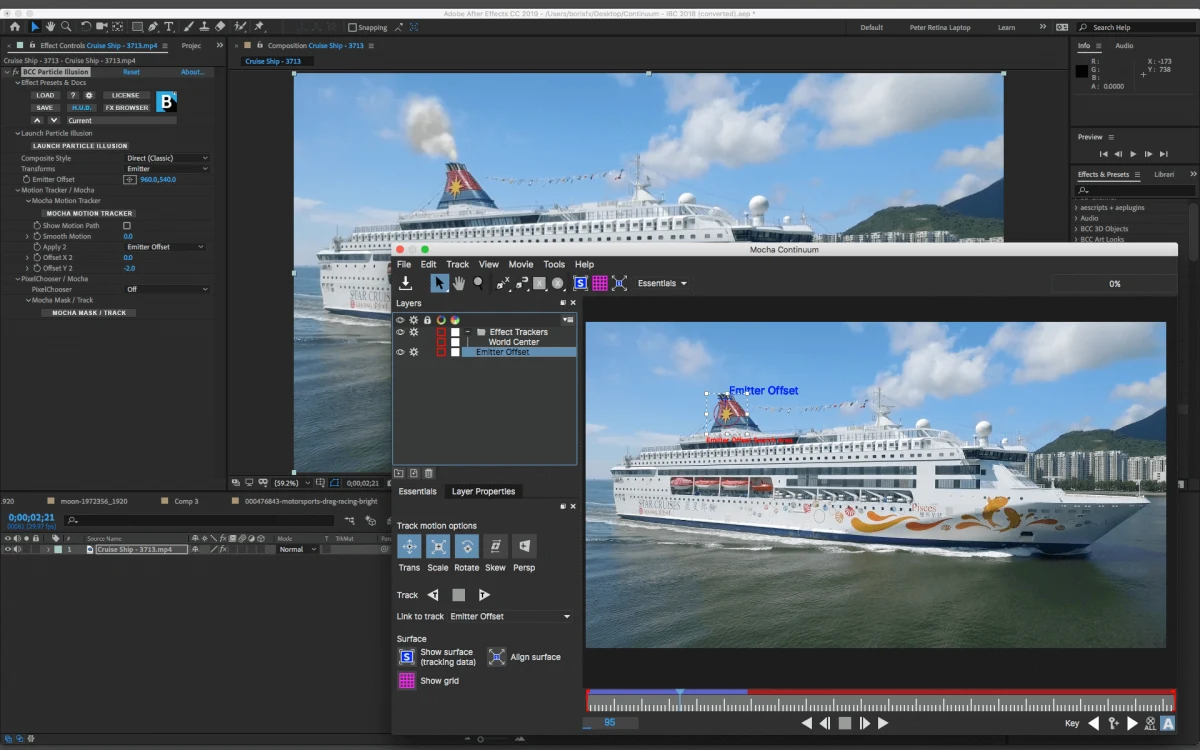▶ 제품설명
Particle Illusion (formerly particleIllusion) is back! Redesigned from the ground up as a 64-bit application, Particle Illusion gives editors and artists access to an easy-to-use, powerful, high-end particle and motion graphics generator. Instantly create preset-driven photorealistic particle effects for titles, lower thirds, and background graphics. Includes integrated Beat Reactor to sync your particles to audio.
Particle Illusion is available inside Continuum 2020 as a plug-in. Particle Illusion is also included in the Particles Unit and available as an individual Premium Filter.
▶ 제품기능
REAL-TIME GPU-BASED PARTICLES GENERATION
High-end production value makes clients happy. Real-time particle generation makes users happy.
A slick new user-friendly interface makes generating motion graphics like sparkles, smoke, fireworks, and explosions simple. Create stunning animations while staying inside your favorite host application! Bonus-benefit: saving your clients time and money.
INTEGRATED MOCHA TRACKING & MASKING
Motion tracking particles made easy.
The integration of Mocha’s Academy Award-winning planar tracking and masking tools inside Particle Illusion gives users a unique advantage over other particle plug-ins. Accomplish advanced VFX tasks without having to leave a project timeline.
Mocha’s tracking includes 4 spline tools: magnetic tool, edge-snapping splines, and geometric shapes for even faster masking.
New in Continuum 2020! Area Brush tool makes painting over large tracking areas a breeze.
REVAMPED EMITTER LIBRARY
Particle Illusion’s Emitter Library is home to thousands of professionally designed presets to get users up-and-running fast. Simply double-click an emitter to add it to the scene!
Users also have the option to customize, save, and share new presets amongst other team members who have Continuum 2020 or the Particle Illusion Unit.
The Emitter Library now includes a handy search function and has been rewritten, allowing users to access an unlimited number of emitters without needing to reload libraries. Download additional Emitters
FULLY EDITABLE PARTICLE PROPERTIES
Love a preset but want to tweak the color, type, sprite shape, reference point, color or alpha gradients? The Properties Group is fully customizable. Quickly create your perfect particle animation.
OVER-LIFE PARTICLE COLOR AND ALPHA CONTROL
Instantly tweak color and alpha gradients. Users now have control over the colors particles adopt over the life of the particle. Create a particle gradient with user-defined stops. Use the alpha values to pulse particles on and off or gradually fade over time.
STANDALONE OPTION
Particle Illusion can be run as a standalone application, but rendering is only available as a plug-in. Artists and Editors can use the standalone to create and save a preset effect outside a host application and then can render that saved effect from inside a host timeline.
EMITTER LIBRARY WITH THOUSANDS OF PRESETS
Particle Illusion comes with thousands of factory-installed preset emitters. Simply select an emitter in the library browser, double-click the emitter thumbnail, and it’s added to the center of the scene. Easily control the position, shape, life, number size, etc. by scrubbing values in the control panel. Animate any emitter property with the auto-keyframing option.
REAL-TIME PREVIEW WINDOW
The Particle Illusion UI includes a real-time preview window which automatically displays an animated preview of the selected emitter. Drag your mouse around the fully interactive Preview Window and the emitter animates to follow. See particles how they were meant to be seen.
EASY-TO-USE DRAG AND DROP FUNCTIONALITY
No physics degree? No problem! Particle Illusion makes adding stunning particle animations to your scene as easy as 1-2-3. Select an emitter in the library, double-click, and voila, the emitter is added to the scene. Or chose an emitter, click where you want it on your shot, and the emitter is added to that specific position in space and time.
CONTROL PANEL WITH SPEEDY KEYFRAME NAVIGATION
Most emitters have keyframe animation. To make it easy to find and modify these keyframes, parameters with animation are highlighted with a red box in the control panel. Navigation arrows make it easy to move through time keyframe by keyframe. Interpolation can be adjusted using the arrows to move a keyframe, clicking in the interpolation box, and selecting from the available options — linear and bezier.
INTERACTIVE STAGE WINDOW WITH ON-SCREEN MOTION PATH
A visible motion path will appear over the composite window when an emitter’s position has been animated over time. The motion path displays the changes to the position and velocity of the emitter source over time. The on-screen path is fully interactive. Control velocity by repositioning points on the visible motion path within the composite window. Modify bezier keyframes with directional handles via on-screen controls.
PREVIEW OVER COLOR, TRANSPARENCY OR LIVE VIDEO
Viewing particles over a source shot can be extremely helpful when setting up a particle system. Easily switch the composite window on the fly to display particles over a solid color (great when working with bright particles over a bright source shot), over transparency (useful for checking the alpha values in a particle system) or over the live action shot (necessary for accurate positioning).
GRAPH VIEW WITH BEZIER SPLINE ANIMATION CONTROL
Parameters can be adjusted in two ways — changing the numeric values in the control panel or by dragging the animation spline in the graph view. The graph view offers an easy and intuitive way to adjust animation over time. Keyframes for all parameters are displayed in the graph. To avoid confusion, only the graph for the selected parameter is displayed at any given time.
INDEPENDENT HOST NATIVE TRANSFORMS FOR EMITTER AND WORLD
The position, scale, and rotation of an emitter and the world in which the emitter lives can be independently controlled via host native parameters (hooray!). Quickly alter the position or world of the emitter without having to return to Particle Illusion’s custom UI. Using Adobe? This workflow makes pick-whip auto-animation with scripting possible.
MOCHA MOTION TRACKING
Almost every filter inside Continuum includes Mocha’s Academy Award-winning planar tracker — and Particle Illusion is no different. Both the particle emitter position and the position of the world camera can be driven independently or together using Mocha’s tracking data. The new Mocha Essentials UI makes accomplishing advanced VFX even easier whether you’re a Mocha newbie or an experienced Mocha user.
INTEGRATED PIXELCHOOSER MASKING WITH MOCHA
Users can also harness the power of Mocha x-spline shapes to isolate a filter’s output to a user-specified region in the shot. Add depth and realism by obscuring particles when needed.
EXPANDABLE PRESET LIBRARY WITH FX BROWSER
The preset load/save mechanism included in every filter of Continuum makes saving and sharing custom Particle Illusion presets painless. Add several emitters to a scene, animate the position in the Particle Illusion UI, and hit save. The new preset can be reloaded into any project on any platform within any supported Continuum host. Create complex animations once and use them time and time again.
▶ 시스템 요구사항
그래픽카드 최소 1GB / 권장 2GB
▶ 이용사례


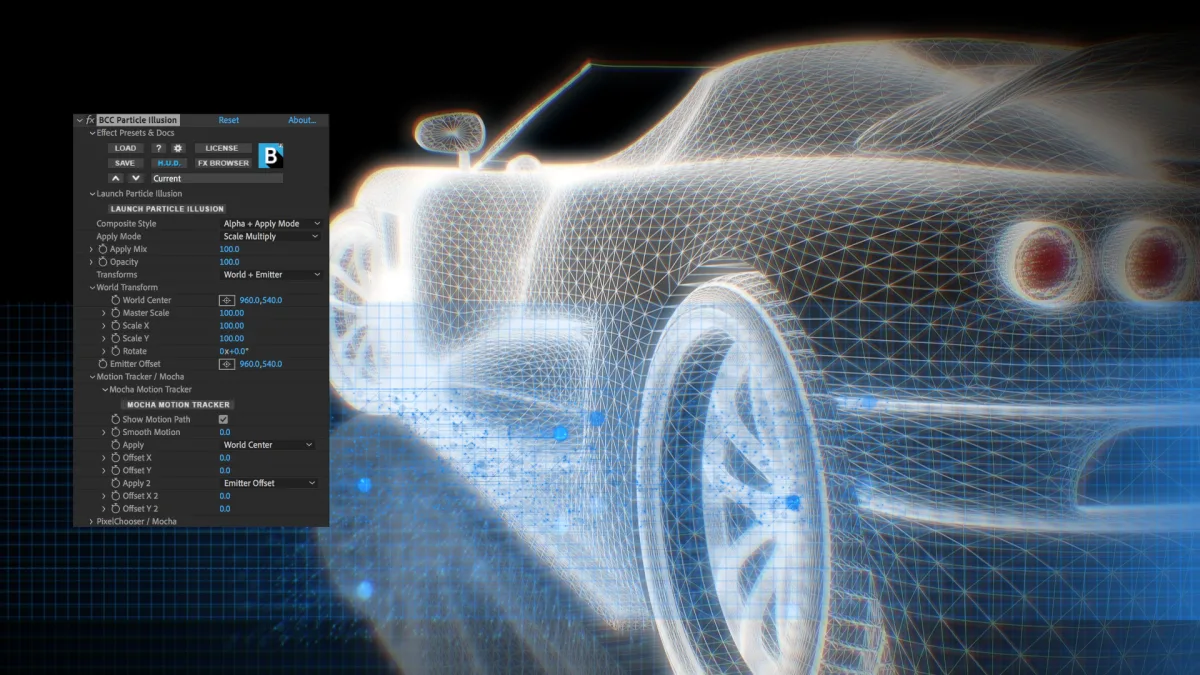
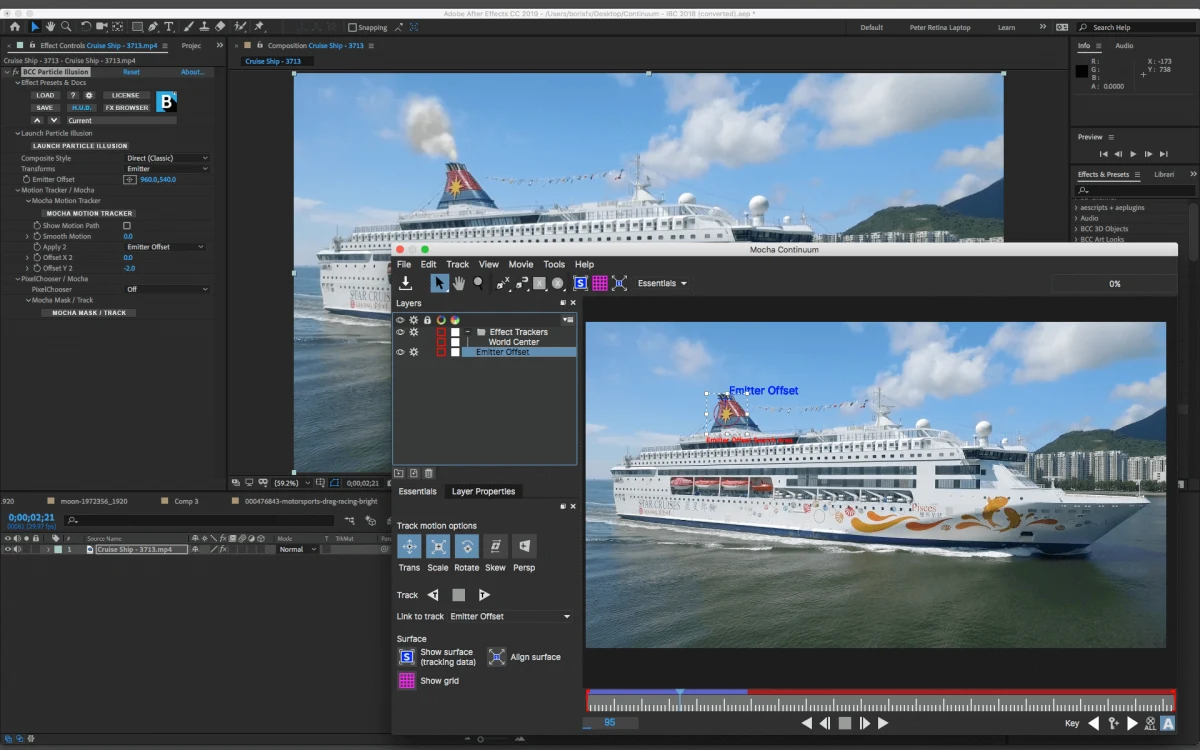


 문의전화 02-538-1423
문의전화 02-538-1423
 Microsoft
Microsoft JetBrains
JetBrains Figma
Figma Adobe
Adobe GitHub
GitHub Docker
Docker Zeplin
Zeplin Autodesk
Autodesk Acronis
Acronis DevOps
DevOps DesignOps
DesignOps loT
loT