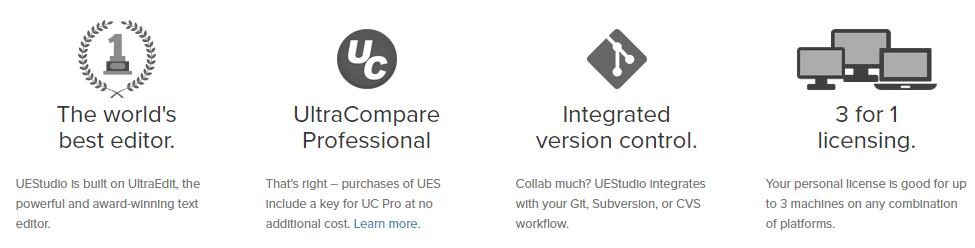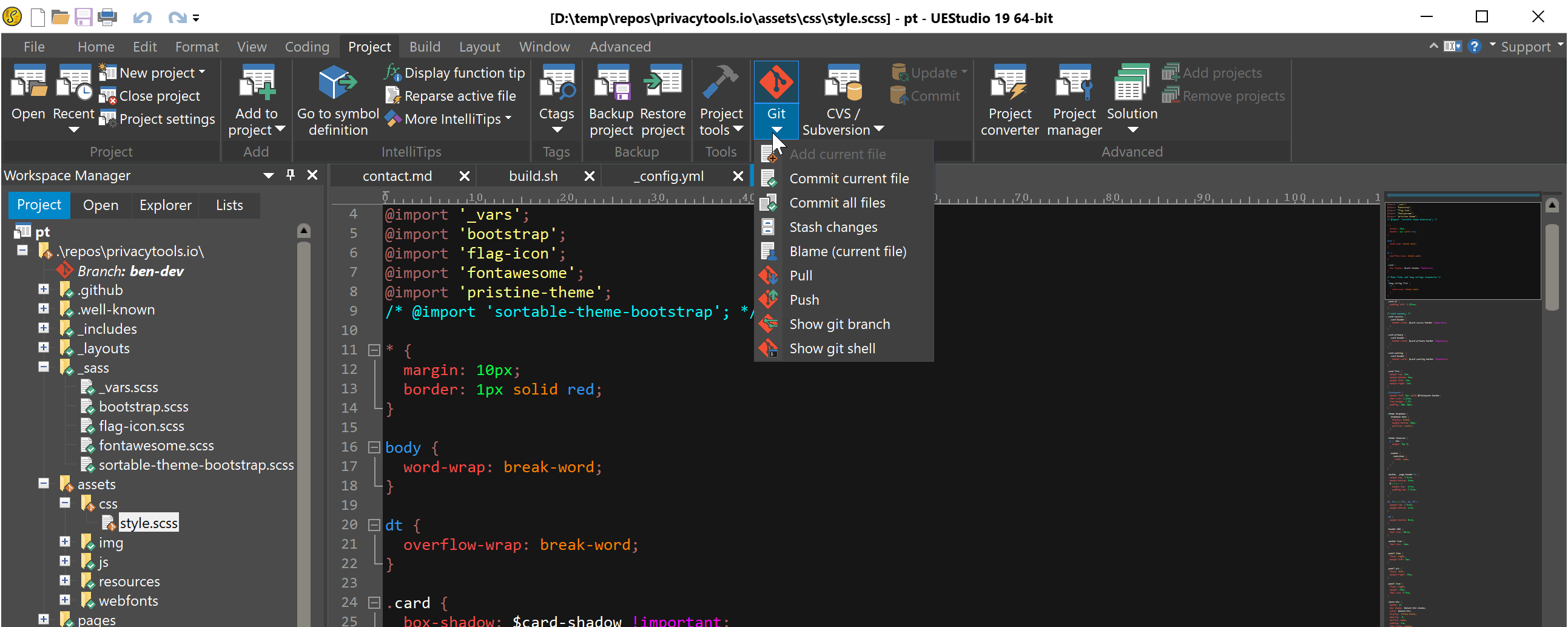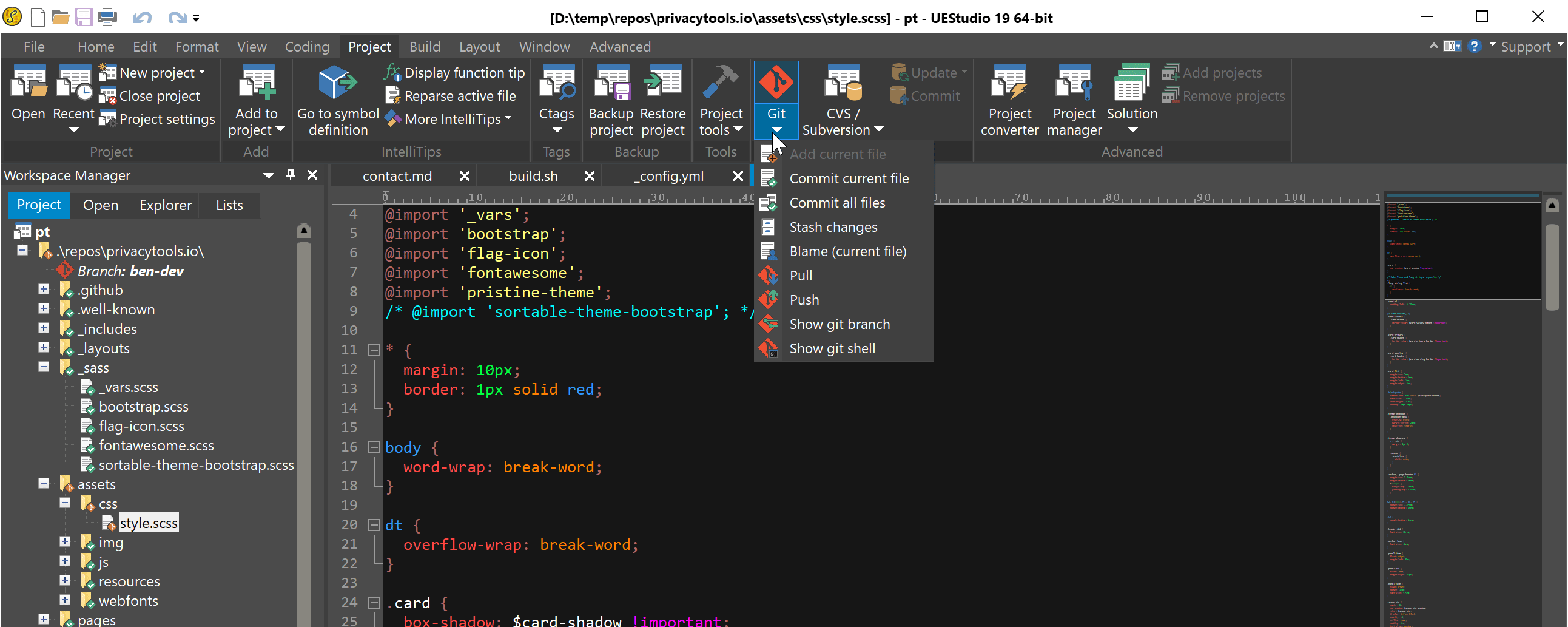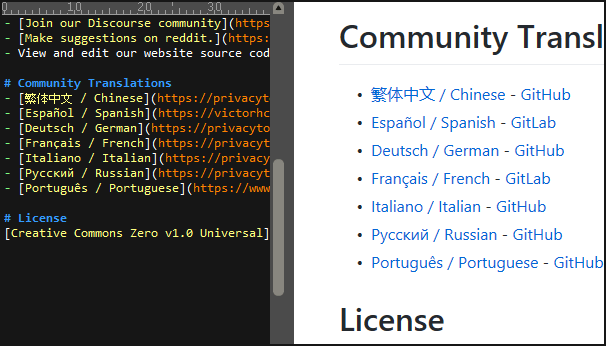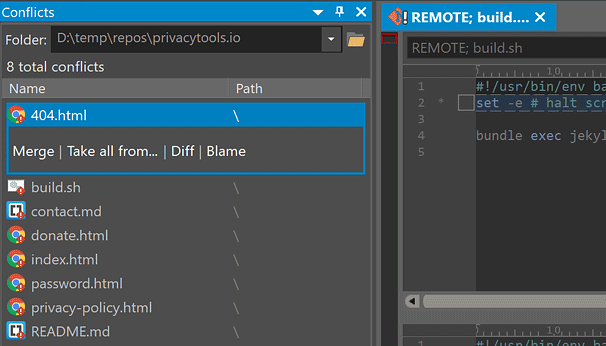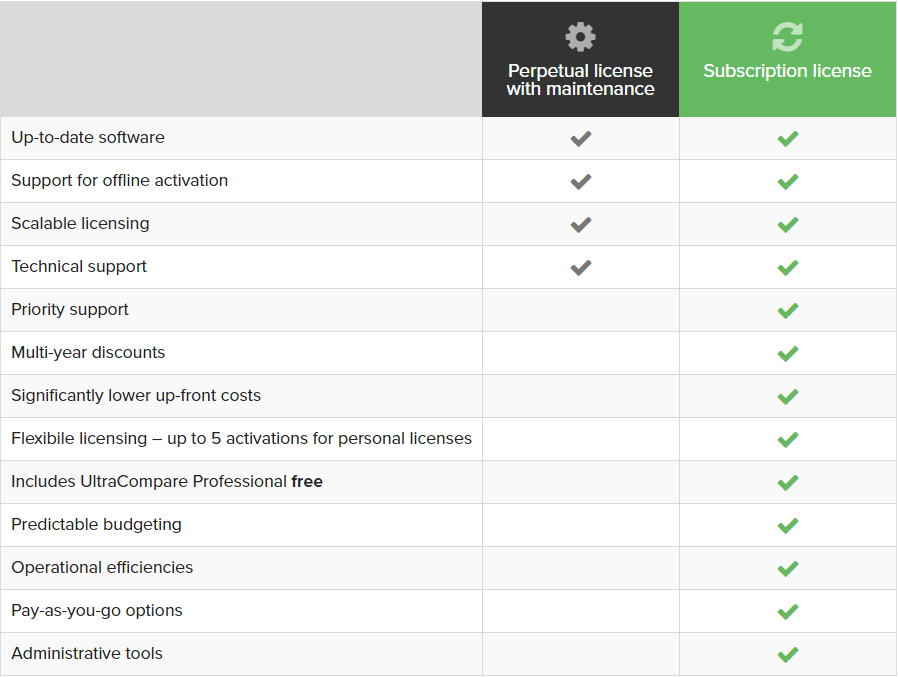▶ 제품설명
Native integration of all your Git branches. Easily navigate your local / remote repositories. Edit. Save. Resolve conflicts. Merge. Push. Pull.\
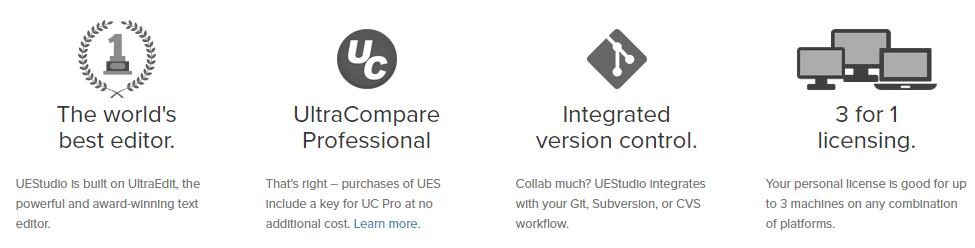
▶ 제품기능
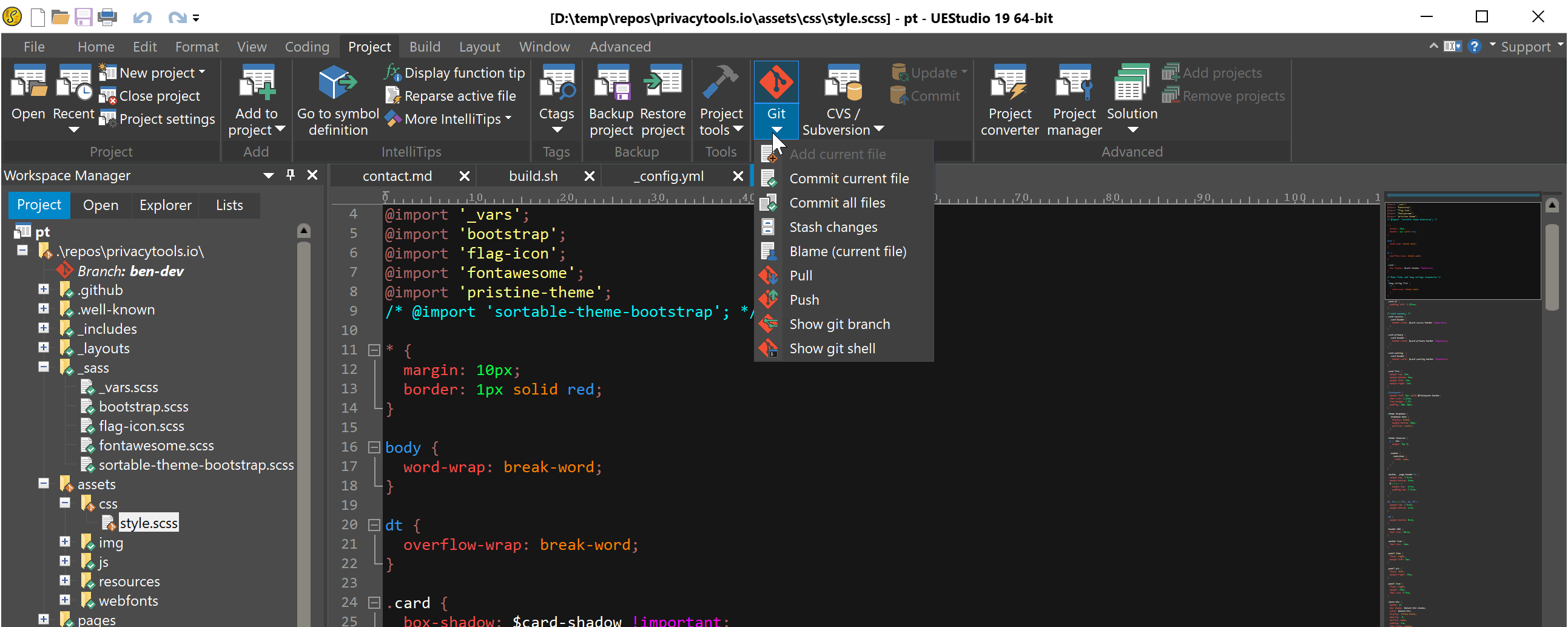
-UEStudio is built upon the world's best text editor, UltraEdit, and delivers additional features for teams and developers – like deep Git integration. You can clone, checkout, update, commit, push / pull, and more directly from within UEStudio to manage your Git repositories.
-Easily manage and track your Git branches with UEStudio's user-friendly branch manager. Create new branches, push, pull, merge, and rebase. See which branches are merged into the active branch, and easily checkout with a double-click.
-Review changes to your Git repository's working directory before you commit them with UltraCompare's handy Git review mode. Select your repository, branch, and file, and see a text compare of the working copy of the file against the repository version.
-UltraCompare gives you an easy way to see files with merge conflicts in the Conflicts window. From here, you can easily see how many conflicts you have to deal with, then resolve them in UltraCompare's Git merge mode.
-Many common Git commands available are available in UEStudio's project and explorer context menus. But if you enjoy the power and flexibility of the command line, you can run Git commands from the shell drectly from within UEStudio.
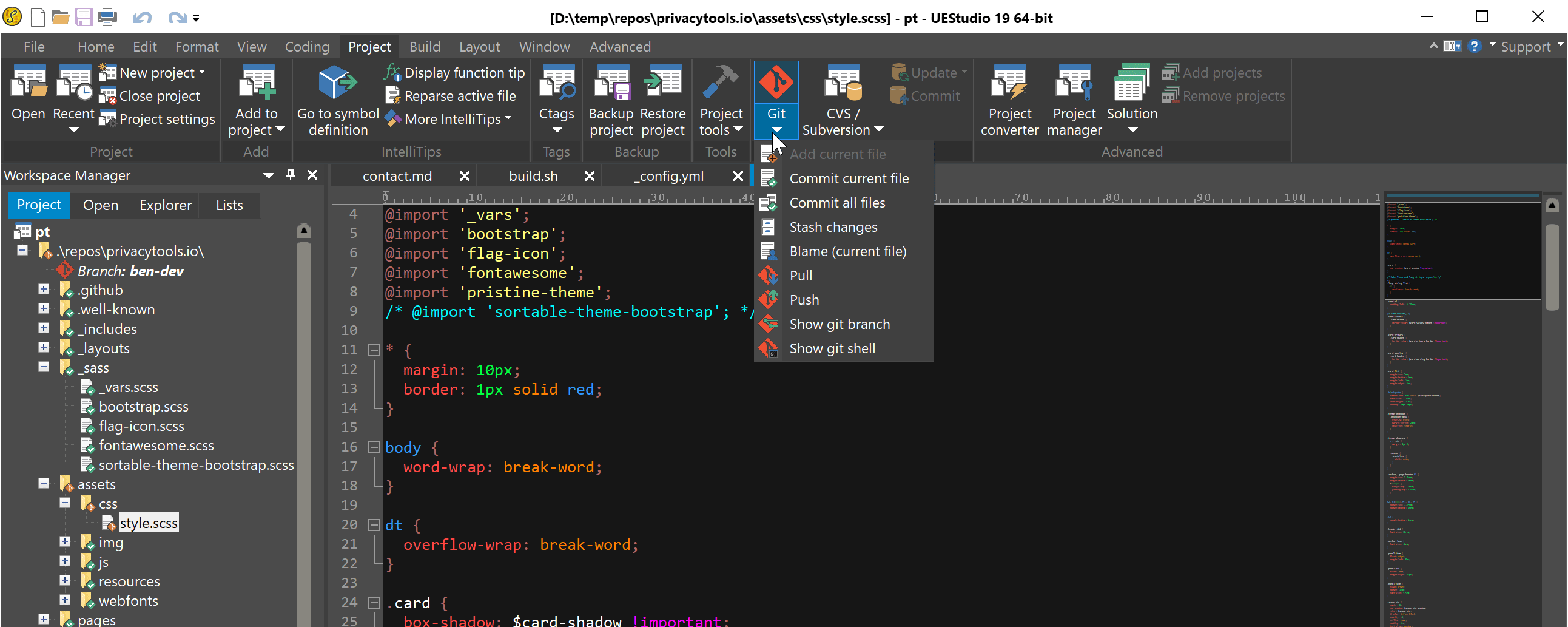
Git editor
Why use an editor and a separate Git management tool? As a Git editor, UEStudio combines the world's best text editor and the power of Git all within a single application. Edit and update your source files, then commit them with the stroke of a hotkey or the click of a mouse.
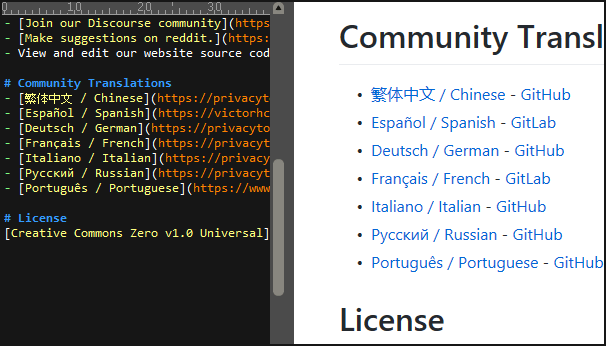
Preview Git markdown
Markdown is an essential ingredient of many Git repos. UEStudio features live preview for Markdown (and HTML) so you can update your repo's README.md file and double-check formatting without ever opening your browser.
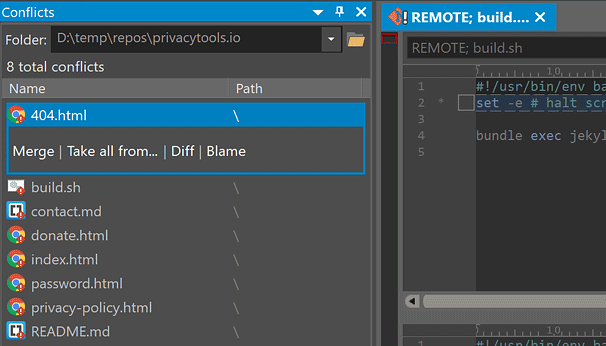
Merge branches, resolve conflicts
You can easily merge branches in UEStudio's Git branch manager (or in the Git shell if that's your style). Merge conflicts? No problem! Quickly review and resolve them with UltraCompare's mergetool support so you can be on your way.
▶ 제품 에디션 비교
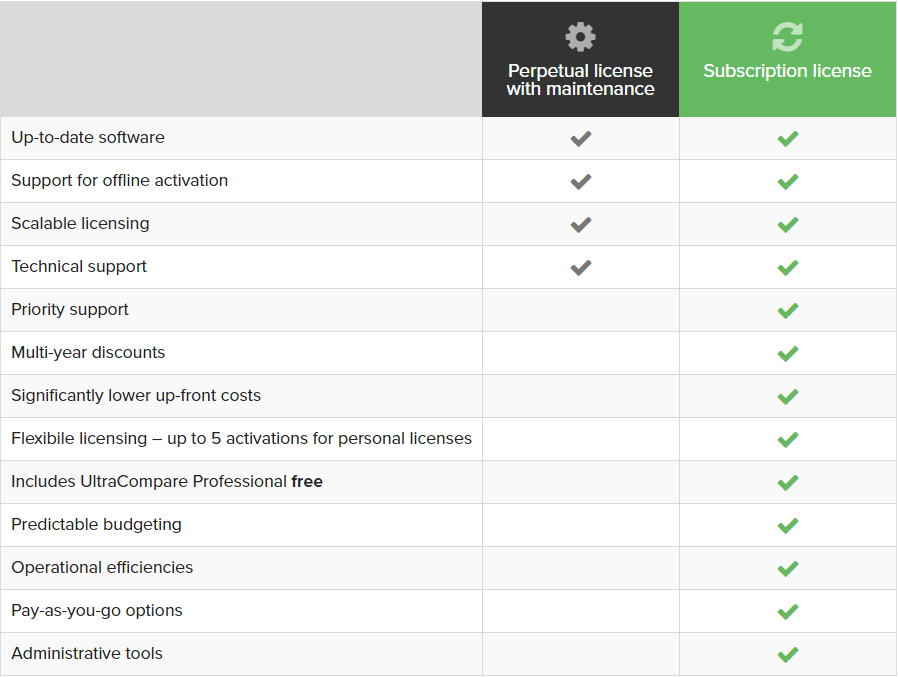


 문의전화 02-538-1423
문의전화 02-538-1423
 Microsoft
Microsoft JetBrains
JetBrains Figma
Figma Adobe
Adobe GitHub
GitHub Docker
Docker Zeplin
Zeplin Autodesk
Autodesk Acronis
Acronis DevOps
DevOps DesignOps
DesignOps loT
loT