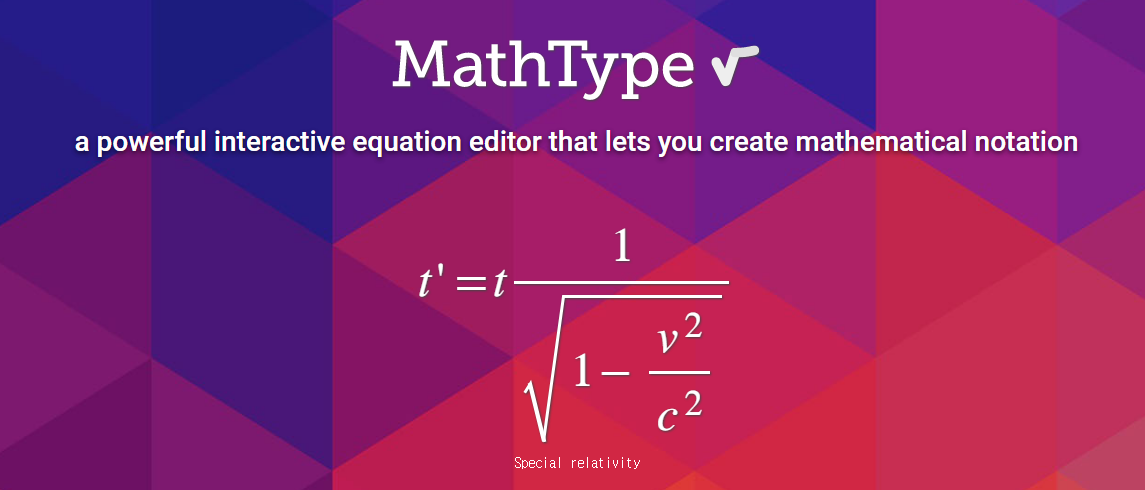▶ 제품설명
MathType 은 워드 프로세서, 웹 페이지, 전자 출판, 프리젠 테이션, e 러닝에 대한 수학적 표기법을 만들고 TeX, LaTeX, 및 MathML 문서를 생성할 수 있는 강력한 편집기 입니다.
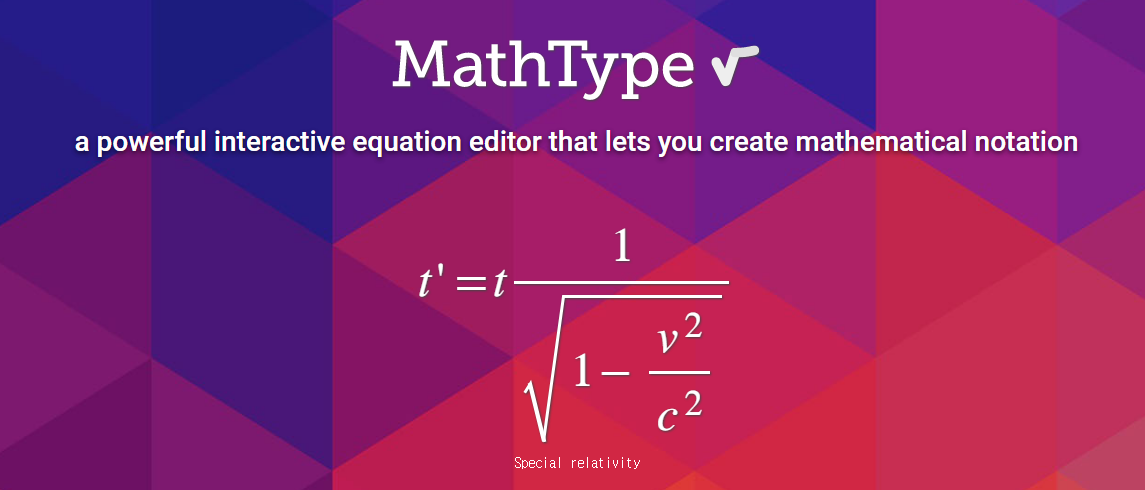
▶ 제품기능
MathType Desktop is a tool for Windows and Macintosh computers that lets you create mathematical notation for word processing, web pages, desktop publishing, presentations, and for TeX, LaTeX, and MathML documents.
You can use MathType as a stand-alone application or launched from within other applications, such as Microsoft Word, Apple Pages, WPS Presentation, iBooks Author and more. Build the equation by selecting symbols and templates from MathType's toolbars, or by using convenient keyboard shortcuts. If you launch MathType from within another application, normally you'll insert the equation into your document simply by closing MathType. If you use MathType as a stand-alone application, you can copy & paste into your choice of hundreds of applications, websites, blogs, etc.

[ Download MathType] : https://store.wiris.com/en/products/mathtype/download
▶ 시스템 요구사항

Supports Microsoft Office: Office 2016: MathType 6.9 is fully compatible with Office 2016 and Office 365.
Office 2013, 2010, 2007, 2003, & XP: MathType 6.9 is fully compatible.
Office Web Apps, Office Mobile, and Office RT: MathType equations cannot be edited in these Office versions but equations created in other versions of Office will display and print.
Microsoft Office 365, 2016, 2013, 2010 & 2007 MathType Ribbon Tab in Word and PowerPoint: MathType takes full advantage of Office's Ribbon User Interface making it easier than ever to do equation operations in documents and presentations. New equation numbering and browse features work with all Word equation types.Microsoft Office 2003 and XP (2002) MathType Toolbar and Menu in Word and PowerPoint:
MathType adds a toolbar and menu to Microsoft Word and PowerPoint, allowing quick access to its features and powerful commands to do equation numbering, produce great-looking math web pages, presentations, and much more. Find Symbols: MathType's Insert Symbol dialog allows you to explore the available symbols and insert them with a click or keystroke.
▶ 라이선스 설명
Annual subscription (automatically billed annually)
Customer support
Free updates
30-day money back guarantee


 문의전화 02-538-1423
문의전화 02-538-1423
 Microsoft
Microsoft JetBrains
JetBrains Figma
Figma Adobe
Adobe GitHub
GitHub Docker
Docker Zeplin
Zeplin Autodesk
Autodesk Acronis
Acronis DevOps
DevOps DesignOps
DesignOps loT
loT