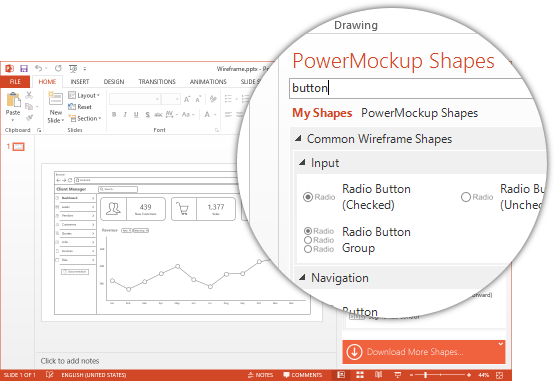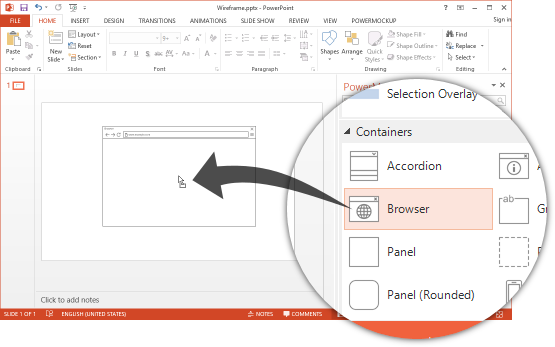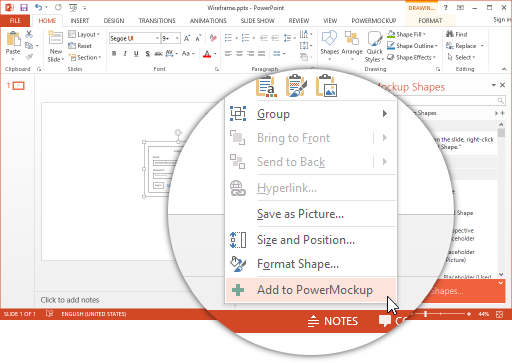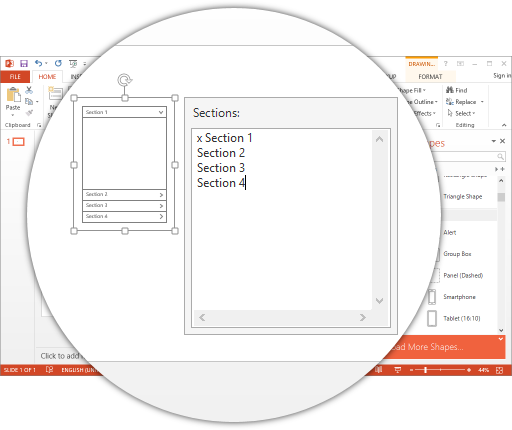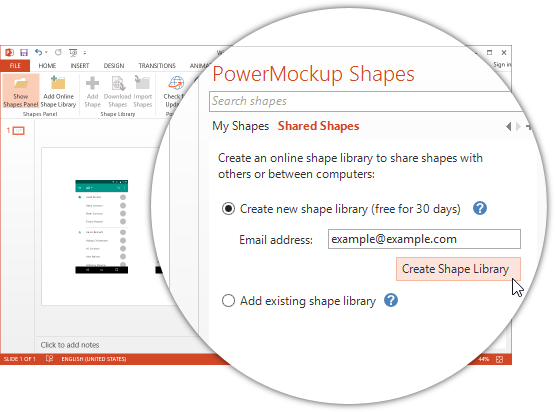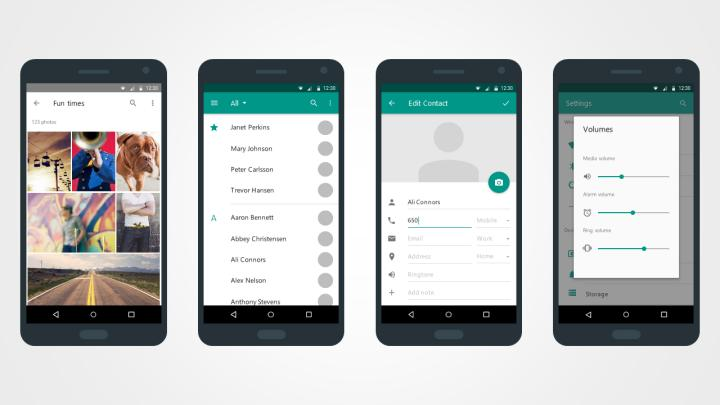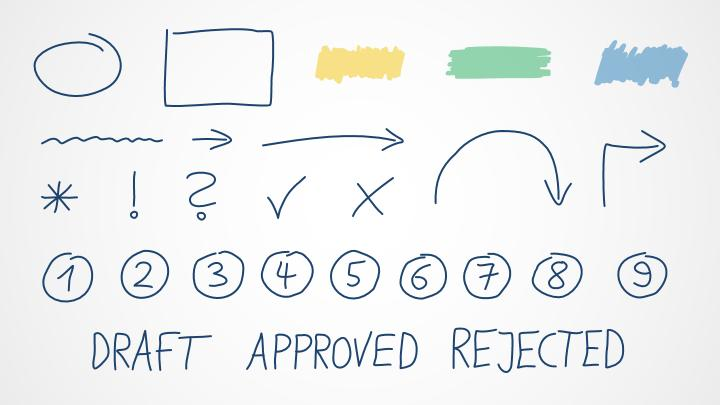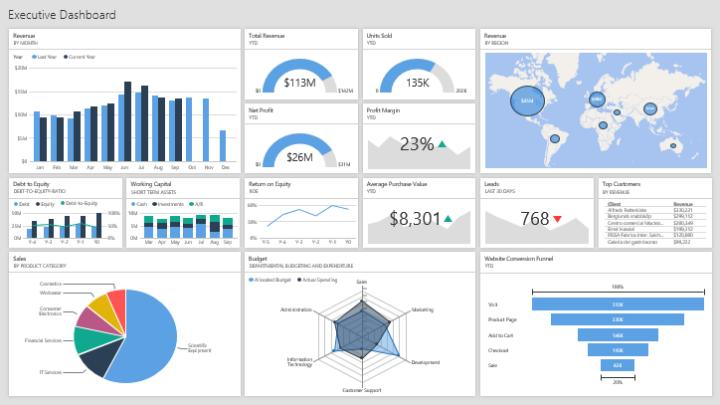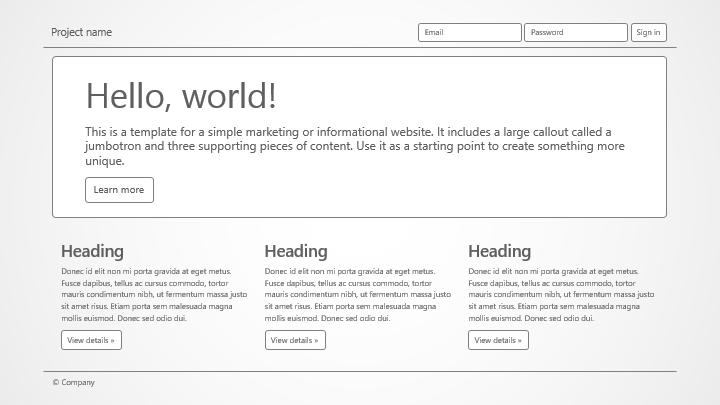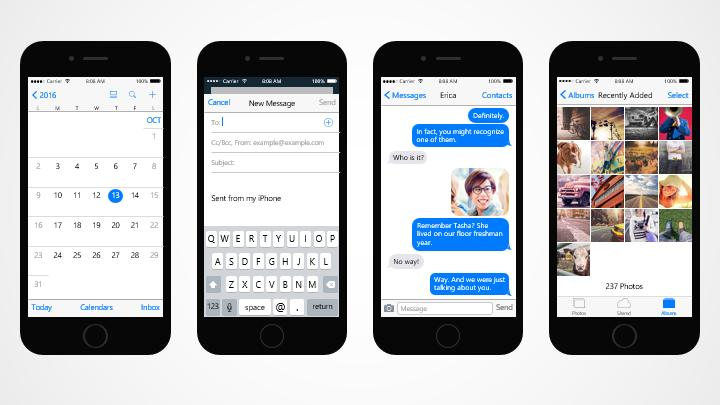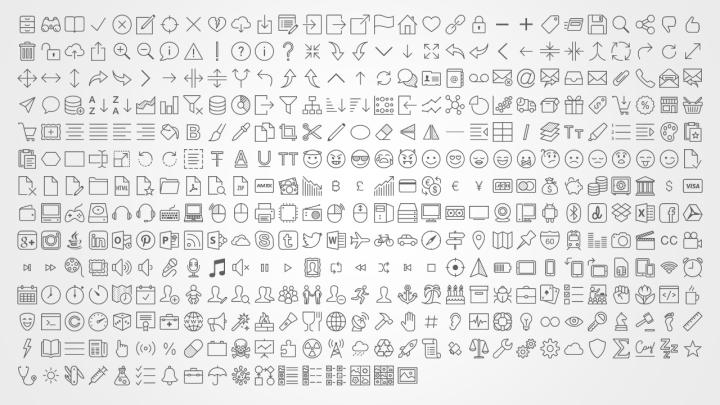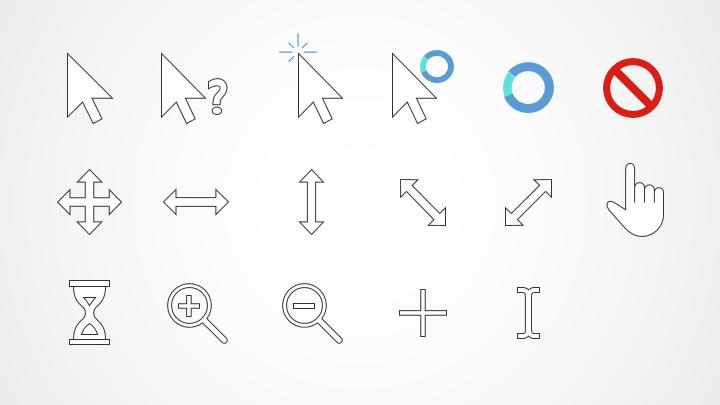▶ 제품설명
How Does PowerMockup Work?
PowerMockup is an add-on that integrates a library pane into the PowerPoint window, giving you easy access to the included wireframe and mockup shapes.
● Quick Search
PowerMockup’s instant search feature makes finding the right shapes an easy task. As you type, the list of shapes automatically filters until you get what you are looking for. PowerMockup also recognizes synonyms so that a search for “Input” yields results including “Text Box” and “Text Area” items.
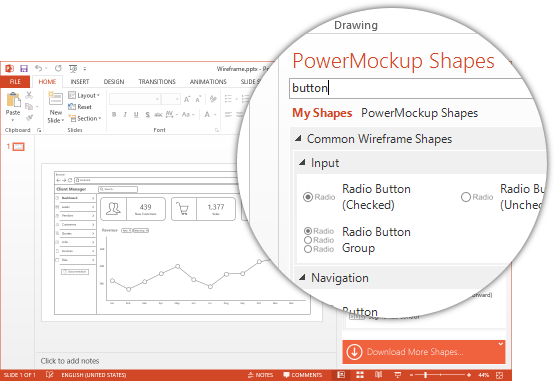
● Drag and Drop
Once you have found a shape that you want to use for a wireframe or mockup, simply drag it from the library pane to the desired location on your PowerPoint slide. It’s quick and easy.
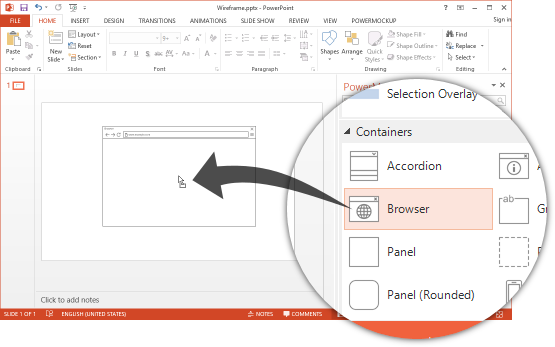
● Custom Shapes
You also can add your own items to the shape library. Simply select a shape on a PowerPoint slide, click on “Add Shape,” and you’ve created a custom shape. For better organization, arrange your shapes into separate categories and subcategories. You also can import and export shape categories, so you can share your creations with others.
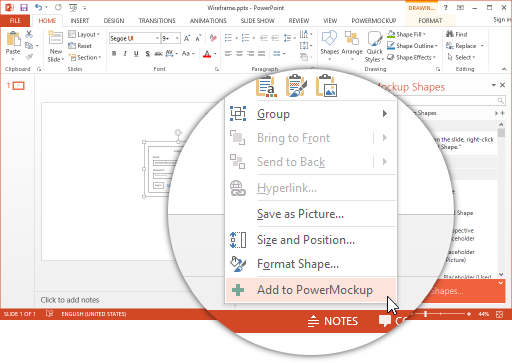
● Smart Shapes
Several of the PowerMockup shapes provide additional functionality that goes beyond what PowerPoint offers. For instance, when you resize the “Window” shape, PowerMockup ensures that the window’s title bar keeps the correct proportions. Some shapes also allow you to make quick changes, such as adding items to a tab bar or setting the state of a check box
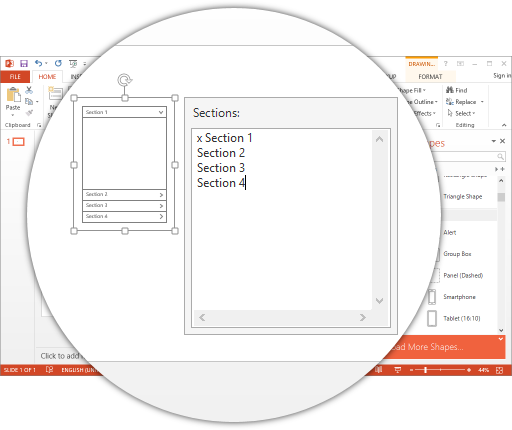
● Company-Wide Library
When working in a team, you may want to create a shared repository of commonly used shapes. This is what PowerMockup’s “Shared Shape Library” feature is for. It allows you to set up a shape library that is stored online on the PowerMockup servers, which multiple users can access (according to the rights granted).
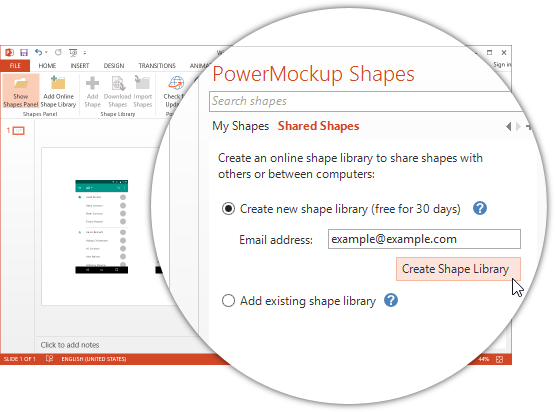
▶ 제품기능
Android Phone Mockup Shapes
This is a comprehensive collection of UI components for creating mockups for Android apps. All of the components are based on Google’s material design guidelines.
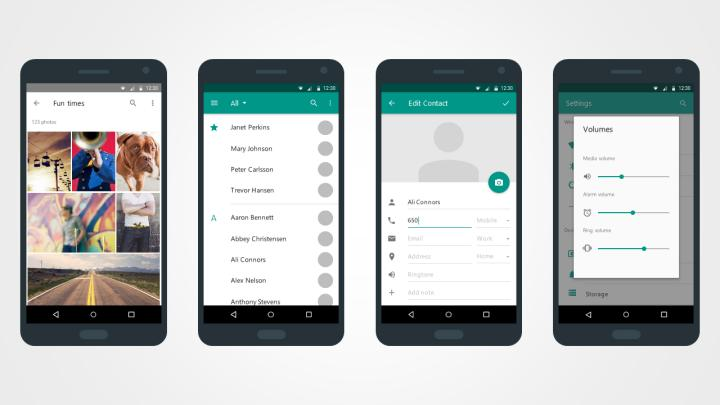
Annotation Shapes
A set of hand-drawn elements for annotating designs. The set includes arrows, highlights, and more.
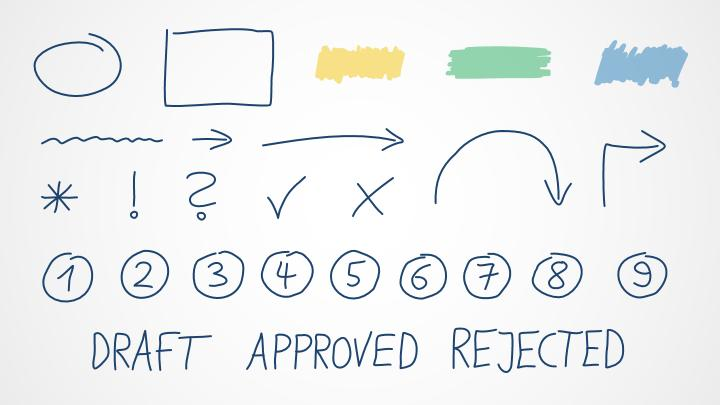
BI Dashboard Shapes
A set of charts and controls for creating beautiful dashboard mockups. Included are templates for the following chart types (in two different sizes):
- Area Chart
- Bar Chart
- Bubble Chart
- Column Chart
- Donut Chart
- Funnel Chart
- Gauge Chart
- KPI Chart
- Line Chart
- Map Chart
- Pie Chart
- Pyramid Chart
- Spider Chart
- Stacked Column Chart
- Table Chart
- Thermometer Chart
- Traffic Lights Chart
- Treemap Chart
- Waterfall Chart
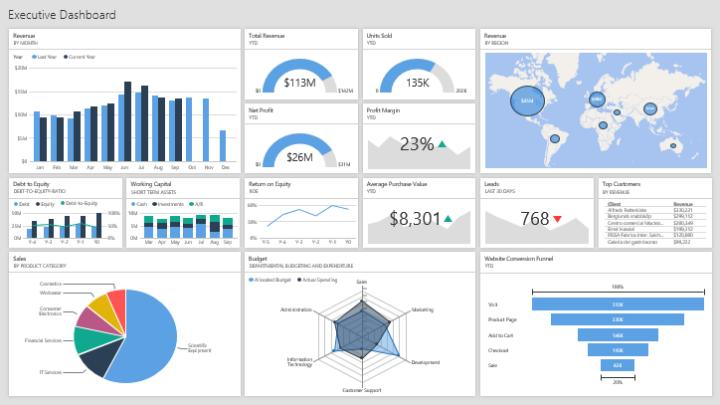
Bootstrap Wireframe Shapes
Bootstrap is a widely popular framework for building websites using HTML, CSS and JavaScript. This set includes templates for all the major interface components included in the Bootstrap framework, allowing you to quickly sketch low-fidelity wireframes for your next web project.
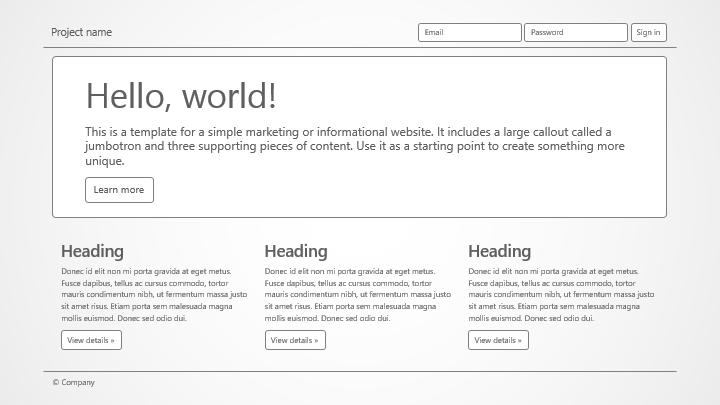
Common Wireframe Shapes
This set includes over 100 shapes for low-fidelity wireframes of any kind. It is versatile enough to sketch user interfaces for desktop applications, websites, mobile apps, and everything in between.

iPhone Mockup Shapes
This is a collection of shapes for mocking up iPhone apps. For recommendations on how to design your app, please refer to the official iOS Human Interface Guidelines.
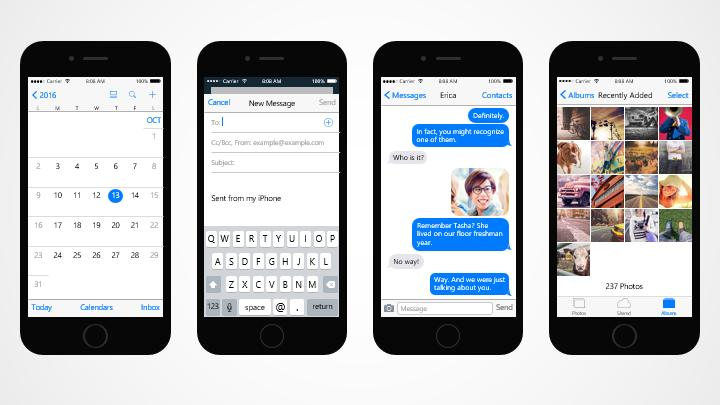
Line Icons
This set includes about 400 monochrome outline icons which are perfect for creating wireframes of desktop, web or mobile applications. The icons are organized into 19 categories:
- Actions
- Alerts
- Arrows
- Communication
- Data and Charts
- E-commerce
- Editing
- Emoticons
- Files and Folders
- Finance
- Hardware
- Logos
- Maps
- Media
- Mobile
- Time and Date
- Users
- Various
- Views
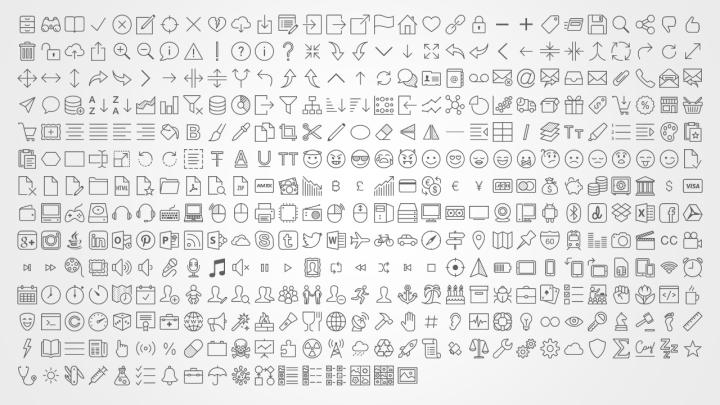
Mouse Cursors
This collection contains 17 mouse cursors commonly used in Windows applications.
▶ 제품 에디션 비교



 문의전화 02-538-1423
문의전화 02-538-1423
 Microsoft
Microsoft JetBrains
JetBrains Figma
Figma Adobe
Adobe GitHub
GitHub Docker
Docker Zeplin
Zeplin Autodesk
Autodesk Acronis
Acronis DevOps
DevOps DesignOps
DesignOps loT
loT