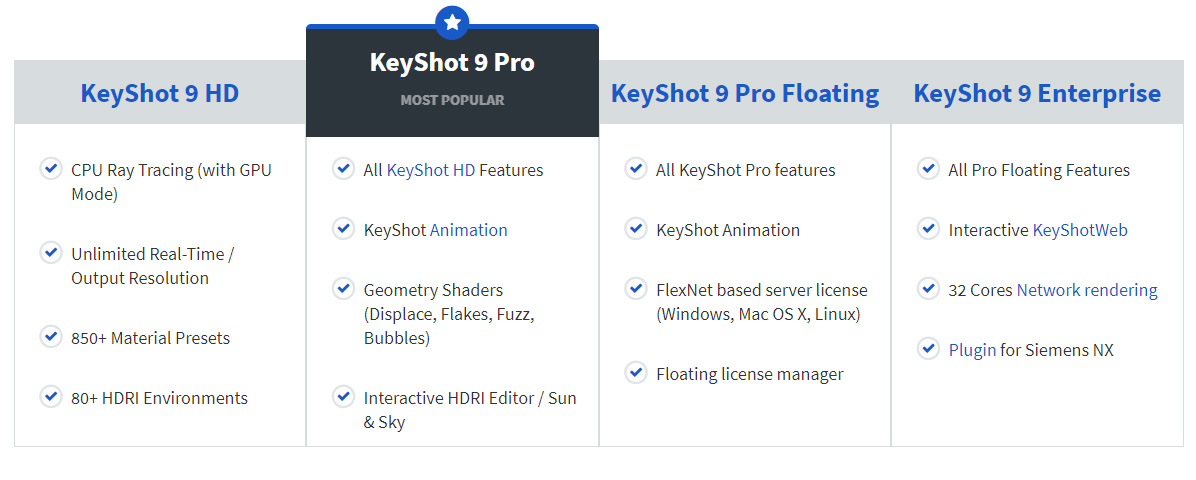▶ 제품설명
Keyshot 은 쉽고 빠르게 3D 데이터의 사실적인 이미지를 생성하는 소프트웨어로, 3D 렌더링 및 디자이너, 엔지니어, 마케팅 및 엔터테인먼트 전문가, 사진 작가 들이 사용할 수 있도록 개발된 독립형 애니메이션 소프트웨어 입니다.
What Makes KeyShot Different?
KeyShot is designed to make 3D rendering and animation easy. It allows you to apply materials and lighting fast and provides the most accurate materials appearances and real-world lighting, all in a powerful interface that provides advanced capabilities and the ability to see all your changes in real-time. So, what is KeyShot? And what does it help you do?

[EASY] Focus on your design, not software.
KeyShot is extremely easy to learn and use to achieve photographic results in minutes through a simple, workflow-based interface with all the advanced capabilities for the most experienced 3D render professional.
With its interactive approach to rendering, KeyShot is extremely easy to learn and use. Anyone involved with 3D data can achieve photographic results withing minutes of opening the application.
Despite the seemingly simple interface, KeyShot provides the depth of functionality to satisfy the needs of the most advanced user. And due to a well designed and thought out user interface, even advanced tools are easy to learn and use.
[FAST] Present your ideas sooner.
KeyShot brings visual speed and agility to the entire product development process, with the widest 3D file format support for a fluid workflow from concept to final product.
KeyShot is the only rendering application that is truly integrated throughout the entire development process. Through its unmatched import pipeline, KeyShot imports nearly any file format.
Due to KeyShot’s extensive partnership network, users of many CAD and 3D modeling application can transfer data directly from their application into KeyShot while maintaining a link to their modeling session. Using KeyShot’s unique LiveLinking technology any changes made to the model can be transferred to the running KeyShot session and update the scene without any loss of work.
Whether you are using KeyShot during early concept presentations and design reviews or for final presentations, sales and marketing, or technical documentation, KeyShot allows you to start the work as soon as you have 3D data, and by the time you have the final product, you’ll be finished creating the most amazing visuals possible.
[ACCURATE] Make it more realistic.
KeyShot materials go beyond physical appearance providing scientifically accurate properties for the highest quality visuals. Use a preset, an exclusive partner material or create your own.
KeyShot materials are scientifically accurate. Rather than having materials that are “physically based” like many other rendering applications, KeyShot materials reflect a physically accurate and easy to understand representation of materials and their properties.
Each material can be tweaked, colored and textured showing every changed in real-time to give you the perfect materials for your scene. You can match measured materials using Cie-Lab colors and Gloss values or use digital representations from material providers such as Axalta Coating Systems, Mold-Tech, and Sørensen leather.
For material color you can define your own using various color spaces, or use industry standard color libraries such as PANTONE and RAL. Materials can be shared through KeyShot Cloud, allowing you to tap into one of the largest online resources for rendering assets.
[POWERFUL] Access complete computing power.
KeyShot gives you the power and the choice to utilize either CPU or NVIDIA GPUs for rendering and the capability to scale linearly for unmatched performance.
KeyShot has the power to use all CPU cores provided or utilize the real-time ray tracing capabilities of the NVIDIA RTX graphics cards. Wether you use Windows and Mac, KeyShot will work on nearly any desktop or laptop right out of the box.
KeyShot is one of the few applications where you can switch from CPU mode to GPU mode with one click. You can choose to take 100% advantage of all physical and virtual CPU cores in your computer or utilize 100% all the GPU power available, scaling linearly in performance without ever tapering off when more CPUs or GPUs are added.
[ADVANCED] Light it up right.
KeyShot provides advanced lighting capabilities that create the most accurate lighting for simple studio shots or the most complex interior lighting.
KeyShot’s real-time render engine contains the most advanced lighting algorithms, completely changing what is possible for visualizing interior spaces. In the same way that KeyShot changed the speed at which products can be rendered, this lighting algorithm provides the fastest, most accurate method for rendering complex interior lighting.
Scenes containing hundreds of lights and illumination through small windows can be rendered interactively without compromising quality or accuracy, and it all happens accurately in KeyShot without users having to adjust complex parameters such as the number of photons needed to render a given scene.
[REAL-TIME]See your results instantly.
KeyShot is real-time rendering to the core. Not a mode. Not an afterthought. See everything as it happens. Every change from material and lighting to cameras and animation is seen instantly as you work.
KeyShot is the first rendering application that allows you to work in a fully ray traced environment from the beginning. Through the combination of progressive global illumination, multi-core photon mapping, adaptive material sampling and a dynamic lighting core, KeyShot delivers an interactive experience that results in photographic images instantly.
Every change you make – material, lighting, geometry – is instantly updated and allows you to evaluate the result within a few seconds. No switching back and forth between render modes, no endless waiting to see what the final rendering is going to look like. Just sit back and let the final image resolve in front of your eyes.
▶ 제품기능
CPU Rendering
Real-time ray tracing using all available physical and virtual CPU cores that scales linearly as more cores are added.
GPU Rendering
One-click switch to GPU mode for real-time ray tracing using all available NVIDIA RTX graphic cards.
Denoise
Deep learning noise removal on the Real-tiime View and render output for smoother results in less time.
Scientifically Accurate
Scientific accurate materials that represent properties like IOR, dispersion and subsurface scattering.
Global Illumination
Indirect light bounces between 3D geometry and allows other geometry to be illuminated when under transparent materials.
Focused Caustics
Show how light is affected by your materials with real world caustics immediately visible with a flip of a switch.
HDRI Lighting
Light your scenes quickly. Drag and drop a KeyShot HDRI environment into the scene and adjust as needed.
Physical Lighting
Add area, point, IES or spotlights by applying a light material to any piece of model geometry.
Material Library
Over 700+ material presets from architectural, cloth, glass, and gem to liquids, metals, plastic, and wood.
Texture Library
Access to textures for bump, color, displacement, IES light profiles, OpenVDB, roughness, labels and more.
Environment Library
More than 60 high resolution HDRI environments or edit to create your own with KeyShot Pro.
Color Library
Enhance your materials by using industry standard color libraries from Pantone and RAL, exclusively in KeyShot.
3D Model Library
Add context and detail to your scene quickly using a wide variety of models with complete materials and textures.
Exclusive Content
KeyShot includes exclusive content like Axalta Paints, Mold-Tech Textures, Sørensen Leathers, and Poliigon Textures.
KeyShot Cloud
Search and share KeyShot assets including materials, HDRIs and backplates, and download to KeyShot.
Favorites
Make collections of your favorite materials, colors, environments and textures for use in other scenes.
Procedural Textures
2D and 3D procedural textures from cloth, mesh and scratches to wood, gradient, camouflage and occlusion.
Cutaway
Expose the inner workings of your design with dynamic cutaways, set what to exclude, and add animation.
Scattering Media
Add particle scattering like smoke and fog with density texture and VDB support or use to create interesting materials.
RealCloth
A powerful, new material type which allows the creation and visualization of realistic woven materials.
Toon Shading
Create non-photorealistic renderings suited for technical documentation, patent drawings and more.
Interactive Scene Tree
All parts, lights, cameras and animations in one place, with live search, filtering and grouping capabilities.
Interactive Labeling
Position labels on objects using their own material definition or adopted from the properties of the underlying material.
Dynamic Texture Mapping
Map textures across bump, color, specular, and opacity channels for the ultimate real-world appearance.
Material Templates
Patented technology to set up templates to automatically assign materials to the imported models on import to KeyShot.
Rounded Edges
Turn sharp edges on an imported model into beautiful, small rounded edges and fillets with simple slider.
Patterns
Create 100s or 1,000s of independent model instances without affecting file size, memory or speed.
Image Styles
Create multiple image styles with tone mapping, curve, color adjustments, or layers. View in real-time or adjust after.
Unlimited Resolution
Unlimited real-time and render output resolution with presets for common sizes and custom resolution creation.
Camera Control
Simulate real world camera behavior with different mode and controls applied in real-time to capture the perfect image.
Shift Lens
Use the shift lens to adjust your vertical edges or use a single click to adjust them automatically.
Walkthrough Mode
Set your eye height and turn on ground/collision detection to move through your scene.
Importers
KeyShot has the widest support for the direct import of over 20 native and neutral 3D file types.
Plugins
A direct connection between 3D modeling software and KeyShot with many including LiveLinking.
LiveLinking
Through select KeyShot plugins, keep your geometry changes updated in KeyShot without losing any work.
Network Rendering
(Add-on) Use your computer network to render your projects in a fraction of the time.
▶ 제품 에디션 비교
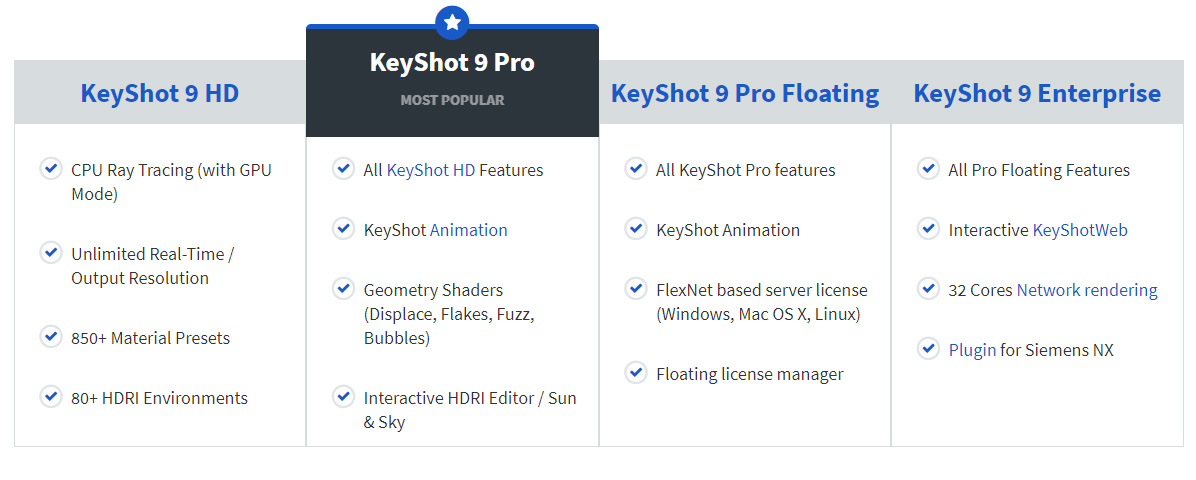
▶ 시스템 요구사항
General
- 64-bit platform
- 2GB RAM
- 2GB Disk Space
- Dual core CPU1, 2
- OpenGL 2.0 capable system3
- Intel or AMD 64 bit processor with SSE4.1 or higher
- 1024 x 768 resolution or higher
- Internet connection (to activate product)
Microsoft Windows
- Windows 8 or 10
- Windows Server 2012 and above
Apple macOS
- macOS 10.13 High Sierra or higher


 문의전화 02-538-1423
문의전화 02-538-1423
 Microsoft
Microsoft JetBrains
JetBrains Figma
Figma Adobe
Adobe GitHub
GitHub Docker
Docker Zeplin
Zeplin Autodesk
Autodesk Acronis
Acronis DevOps
DevOps DesignOps
DesignOps loT
loT