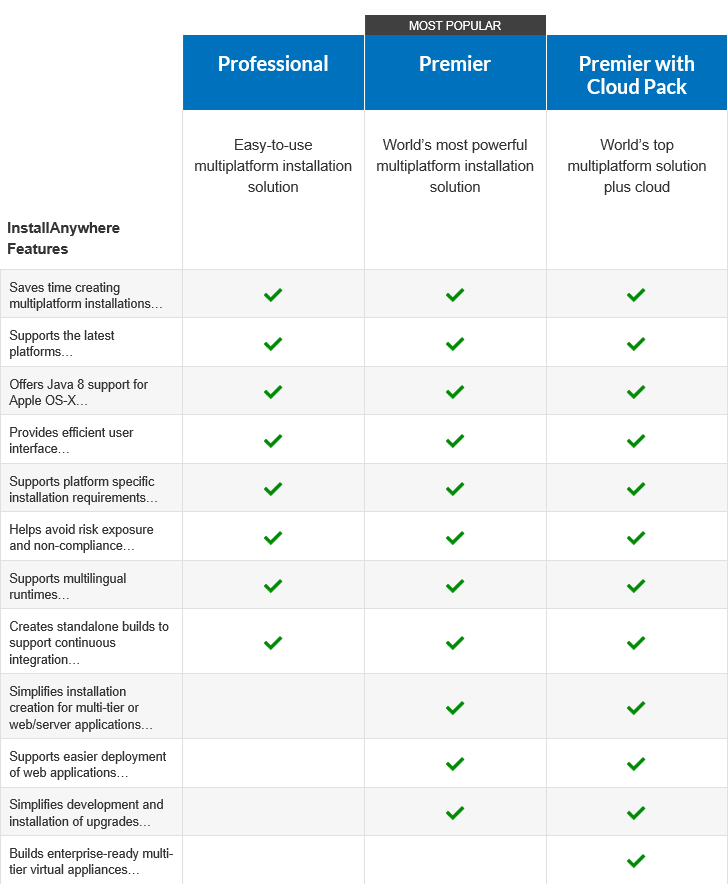▶ 제품설명
Deliver Professional and Reliable Multiplatform Installations
InstallAnywhere makes it easy for developers to create professional installation software that performs the same – no matter what the platform. You’ll be able to create reliable installations for on-premises platforms like Windows, Linux, Apple, Solaris, AIX, HP-UX, and IBM, and then deploy them physically, virtually or to the cloud (you can even package it up into a Docker container) all from a single project file.
Whether for standalone instances or integrated into your current systems, with InstallAnywhere, you’ll be able to adapt to industry changes quickly, get to market faster and deliver an engaging customer experience.
▶ 제품기능
Creates Java™-based installations for multiplatform applications, including Windows® 10
Manages rules and dependencies. Automates processes.
Installs dependencies from Linux® package managers
Supports latest Microsoft® certificate requirements
Installs web apps to Tomcat™ and WebSphere®
Creates installs that connect to IBM DB2, Microsoft® SQL, MySQL™ and Oracle
Includes silent, console and GUI installations
▶ 제품 에디션 비교
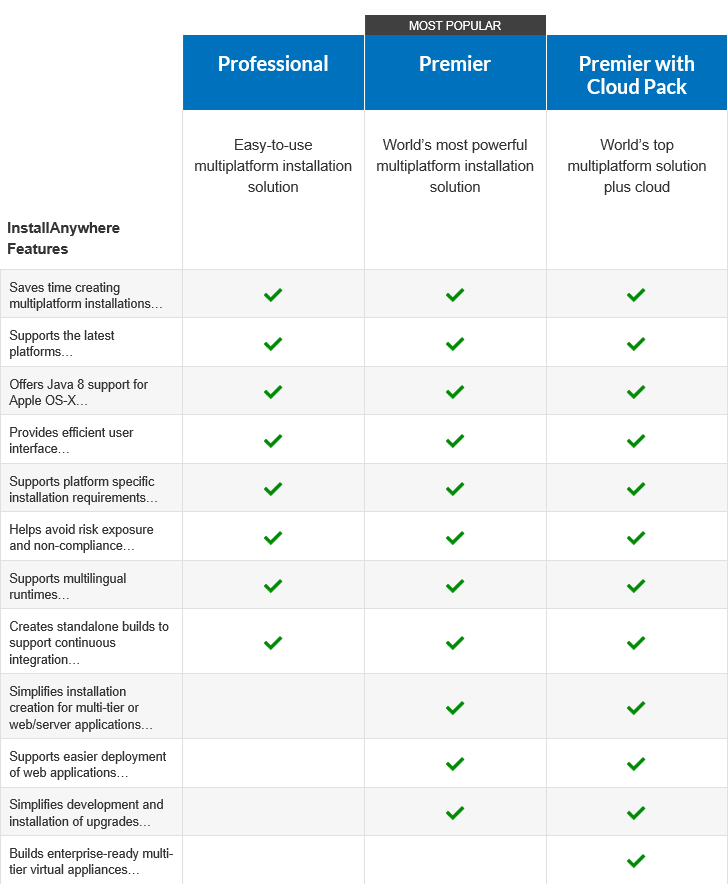
▶ 시스템 요구사항
FOR SYSTEMS RUNNING INSTALLANYWHERE (AUTHORING ENVIRONMENT)
RAM : 256 MB free; 512 MB preferred
Hard Disk Free Space : 500 MB
Color : High color (16-bit color depth)
Resolution Minimum : 1200 x 800
Windows
Windows 10 (1903)
Windows Server 2008 R2, 2012, 2012 R2, 2016 and 2019(x64)
Windows 10 Fall Creators
Windows 10 Anniversary Update (x86 and x64)
Windows 7, 8.1 and 10 (x86 and x64)
Windows Vista
Windows Server 2008 (x86 and x64)
Windows-based target systems must also support the SSE2 instruction set.
Apple
macOS Catalina (10.15) with Oracle Java 12
macOS Mojave (10.14) with Oracle Java 8, 9, 10 or 11 or 12
macOS High Sierra (10.13.3) with Java 7 or 8
macOS Sierra (10.12) with Oracle Java 7 or 8
OS X El Capitan (10.11) with Oracle Java 7 or 8
Linux
Red Hat Enterprise Linux 7.2, 7.3, 7.4, 7.5, 7.6, 7.7 and 8 (x64)
Red Hat Enterprise Linux 7/7.1
Red Hat Enterprise Linux 6.x (desktop and server editions; x86 and x64)
Red Hat Enterprise Linux 5.x (x86 and x64)
OpenSUSE Leap 42.3 (x64)
OpenSUSE Linux 13.2 and 15.1 (x64)
OpenSUSE Linux 11.x, 12.x and 13.1 (x86 and x64)
SUSE Linux Enterprise 11 (SP2 and SP3; x64), 12 (SP1, x64) and 15
Linux PPC 64-bit (build time only) only with Java 6
Ubuntu 14.x, 15.04, 17.04, 17.10, 18.04, 18.04.2 and 19.04 (x64)
Ubuntu 13.x (desktop and server editions; x86 and x64)
Ubuntu 10.x, 11.x, and 12.x (x86 and x64)
Fedora 18, 19, 20, 24, 27, 28, 29 and 30 (desktop editions; x64)
Note: When you install InstallAnywhere on a Linux system, the installation attempts to create a symbolic link to the default Linux loader (/lib/ld-linux.so.2) if a link with the same name is not already present. The symbolic link is necessary for the host ID to be displayed on the Host ID dialog, and it is also necessary for successful node-locked licensing. The link is present on systems that are Linux Standard Base (LSB) 3 compliant, but it may not be present on systems that are not LSB compliant. For more information, see Knowledge Base article Q209204 .
REQUIREMENTS FOR DOCKER IMAGES
Docker Version Supported : Docker 1.7.1
Platform: Windows - Windows 7
Platform: Linux - Ubuntu 14.10 / Red Hat Enterprise Linux 7.1 / CentOS 7.6
Platform: Apple - OS X 10.8.x, 10.9.x and 10.10.3
FOR TARGET SYSTEMS (INSTALLER ENVIRONMENT)
RAM : 64 MB
Color : High color (16-bit color depth)
Resolution : Minimum 640 x 480


 문의전화 02-538-1423
문의전화 02-538-1423
 Microsoft
Microsoft JetBrains
JetBrains Figma
Figma Adobe
Adobe GitHub
GitHub Docker
Docker Zeplin
Zeplin Autodesk
Autodesk Acronis
Acronis DevOps
DevOps DesignOps
DesignOps loT
loT